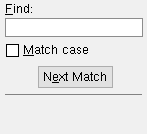Delete Status Configurations ( Home > Utilities > Utility Functions > )
About this utility :
Also see :
- Status display criteria ( User Option that sets the default status display file(s))
- Saving a status display file ("Save" on the Status Display window)
- Status display toggle (turns status display in the model on/off)
contents | home > utilities > utility functions > delete status configurations
When you don't need a status display file anymore, and you don't want it to be used by anybody else, Delete Status Configurations can be used to erase it from the ![]() conf_status folder that can by used by your current version of SDS2 Site Planning. You will get a warning message if you try to delete a status display file that is currently in use.
conf_status folder that can by used by your current version of SDS2 Site Planning. You will get a warning message if you try to delete a status display file that is currently in use.
1 . Start the Delete Status Configurations utility:
1a : Home > Utilities > Utility Functions . Then, on the Utility Functions menu, click " Delete Status Configurations ."
2 . A selection dialog opens. On it is a list of the names of all status display files (configuration files) that can be used by your current version of this program. Depending on how this program was installed, these files may also be used by other versions of SDS2 programs.
|
Typing ' F ' to " Find " in this example would automatically select FABRICATION since it is the first item whose first character is F . |
Alternative 1 : Select the names of all of the status display files that you want to delete, then press the " OK " button. Go to step 3.
Alternative 2 : Press " Cancel " to end the Delete Status Configuration operation. Do not continue.
3 . Skip this step if it does not apply. If a status display file selected in the previous step is used in your current Job, a continue-cancel dialog appears with the warning " Configuration in current use ."
Alternative 1 : Press " Continue " and go to step 4.
Alternative 2 : Press " Cancel " to end the Delete Status Configuration operation. Do not continue.
4 . A dialog opens. On it is the message, " These _ status configurations have been marked for deletion. " The names of the status display files you selected in step 2 are listed under this message.
|
Alternative 1 : Press the " OK " button to delete the selected status display files.
Alternative 2 : Press the " Cancel " button to end the Delete Status Configurations operation without deleting any status display files.
contents | home > utilities > utility functions > delete status configurations | top