The Parametric Material Framing or Material Fit window
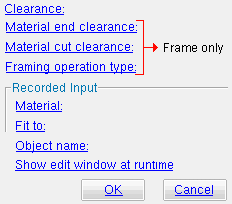
Warning: If you are using imperial dimensioning, make entries to fields on this window in decimal inches, not fractions. Also, do not use hyphens (-). If you enter a fraction using integers, Python truncates the results of the division operation to an integer (1/8 = 0; 5/4 = 1). If you enter fractions with decimal points, Python calculates the precise decimal value (1.0/8.0 = .125; 5.0/4.0 = 1.25). If you enter a hyphen, Python interprets the hyphen as a minus sign (1-2 = -1; 3-2 = 1). See numbers (floating point numbers and integers). Also see Units("...") .
- See (on this page):
Also see :
| Quick Notes |
------ General settings ------
Clearance ( obj . CutClear or obj.clear ): A distance ( floating point number ) in mm or inches, depending on the startup code Units(' ... ') . This distance is measured between the edge of the cut and the material that is cut around. It applies to Exact Fit or Cope or Notch or Mitre . For Frame , see " Material cut clearance ."
Entering 0.25 results in a line in the parametric code that reads: obj.CutClear = 0.25 (where obj is the " Object name ").
Material end clearance ( obj . EndClear or obj.end_clear ): This applies to Frame operations only.
This is the positive (+) or negative (-) distance (a floating point number that is factored according to the startup code " Units ") that the framing material is set back from its work point. It is applied as the " Material setback " on the end of the rolled section being framed. A negative (-) clearance makes the material to grow longer. A positive (+) clearance shortens the material. If a " Material setback " has already been entered for the framing material, the entry you make here becomes the new " Material setback ."
Entering 2.0 results in a line in the parametric code that reads: obj.EndClear = 2.0 (where obj is the " Object name ").
Material cut clearance ( obj . CutClear or obj.cut_clear ): This applies to Frame operations only.
This is the positive (+) or negative (-) distance (a floating point number that is factored according to the startup code " Units ") that you want to separate the framing material from the face of the material being framed to when a material cut is required on an end of the material being framed. A positive (+) clearance results in a gap between the end of the framing material and the face of the material being framed to.
Framing operation type ( obj . FrameType or obj.frame_type ): "Plain" or "Field weld" or "Shop weld" . This applies to Frame operations only. In the parametric code, the choice you make is designated with a string ( "Plain" or "Field weld" or "Shop weld" ).
Choose "Plain" if the materials are not going to be welded together. Choose "Field weld" or "Shop weld" if you want flange and web weld preparation on the material being framed.
To close the Material Framing or Material Fit window :
"OK" (or the Enter key) closes this window and saves your changes to RAM.
"Cancel" (or the Esc key) closes this window without saving any changes.







