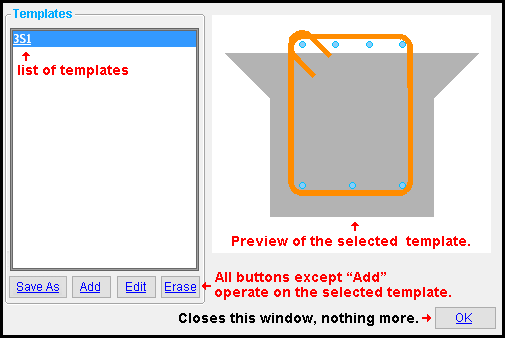The Thickened Slab Templates window ( Job Settings )
![]()
"OK" (or the Enter key or the Esc key or the
button) closes the Thickened Slab Templates window. All information reported on the window will have automatically been saved, on-the-fly, prior to your pressing " OK ."
To open Thickened Slab Templates :
| A concrete license is required to enable access to this window ( Thickened Slab Templates ). |
Method 1 : Home > Project Settings > Job > Concrete > Thickened Slab Templates .
To close Thickened Slab Templates :
![]()
"OK" (or the Enter key or the Esc key or the
button) closes the Thickened Slab Templates window. All information reported on the window will have automatically been saved, on-the-fly, prior to your pressing " OK ."
Also see :
- Thickened Slab Template Editor (opens from this window)
- Thickened Slab (component for adding a thickened slab in Modeling )