 Detail Erection View Defaults for Site Planning ( Fabricator Settings ) ( enabled )
Detail Erection View Defaults for Site Planning ( Fabricator Settings ) ( enabled )
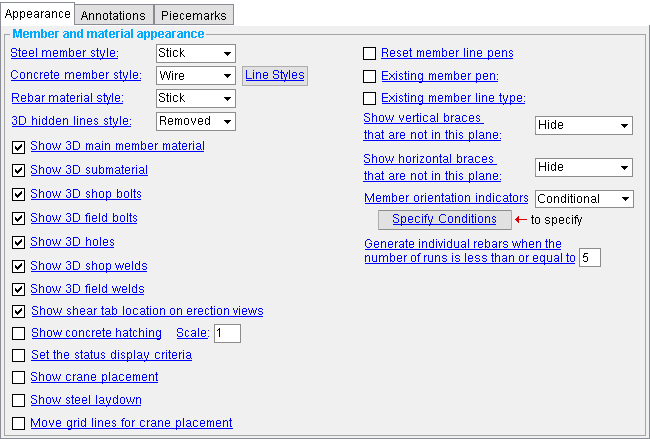
Links shown in this documentation go to the documentation for the Detail Erection View Defaults auto detailing window.
Choices that you make on this window set the default choices made on the Detail Erection View Defaults auto detailing window.
When auto detailing the first time, if you open the Detail Erection View Defaults auto detailing window, you will find that the choices on that window exactly match the choices made here, on this window.
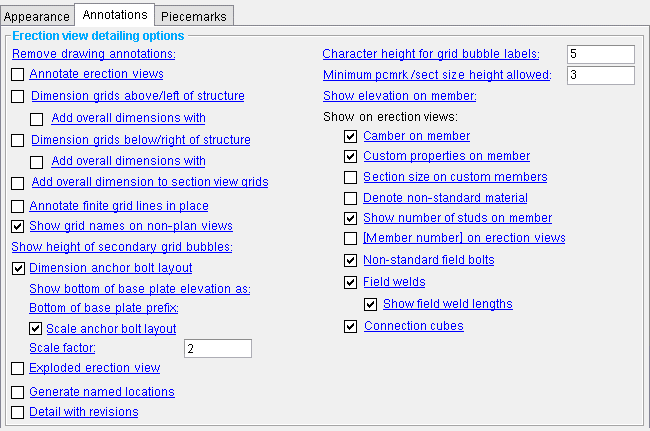
If you make a change on this window (here, in setup), your change will not affect previously detailed erection views. Changes made here set defaults only. As soon as an erection view is detailed, the settings that were applied to generate that drawing are stored with that drawing.
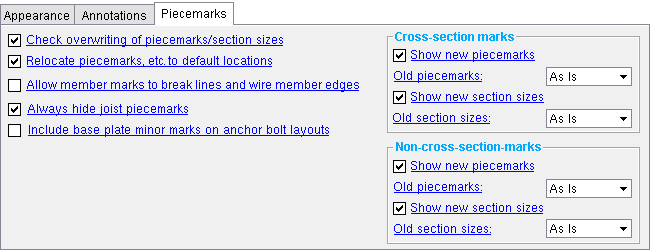
- To open this window
- " OK " " Cancel " " Reset "
Also see :
- Detail Erection Views (window for which this window sets the defaults)
- Erection view drawings (topic)
page 1 | contents | home > project settings > fabricator > detailing > | classic | top
![]() To open Detail Erection View Defaults for Site Planning :
To open Detail Erection View Defaults for Site Planning :
Method 1 : Home > Project Settings > Fabricator > Detailing > Detail Erection View Defaults for Site Planning .
Note: If a password has been set using the Change Setup Password utility, you can open this window only if you first enter that exact password.
page 1 | contents | home > project settings > fabricator > detailing > | classic | top
To close Detail Erection View Defaults for Site Planning :
"OK" (or the Enter key) closes the Detail Erection View Defaults window and saves the settings on it to the current Fabricator . The settings may be applied in your current Job whenever that Fabricator is your current Fabricator.
Note: Changes made here set the defaults for the first time that an erection view is detailed. Once an erection view has been detailed, the settings that were used to generate the resulting drawing are stored with that drawing, and this window should, therefore, not affect that drawing if it is auto detailed again.
"Cancel" (or the Esc key or the ![]() button) closes this window without saving any changes that you have made to it.
button) closes this window without saving any changes that you have made to it.
"Reset" undoes all changes made to this window since you first opened it. The window remains open.
page 1 | contents | home > project settings > fabricator > detailing > | classic | top