The Member View Defaults window ( Fabricator Settings )
| Settings on this window are read-only . They tell you how this window has been set up for this Fabricator in a full-featured SDS2 program . |
To open this window :
Also see :
- Depth check controls (show the view depth in member isolation)
- Member isolation (where view depth can be reviewed on a view-by-view basis)
- Auto detailing (applies views to member details in a full-featured SDS2 program )
page 1 | contents | home > project settings > fabricator > detailing > | classic
A . The preset views that can be assigned to members of a particular type are listed under tabs on this window. When the member is detailed, any of these views that are assigned to the member will be shown on the detail.
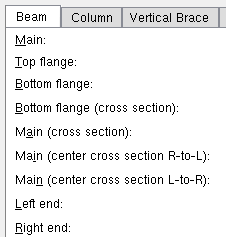
|
The preset views that can be assigned to a beam. Whether a " Bottom flange " view or a " Bottom flange (cross-section )" view is automatically system generated (if needed) is controlled by the setup option " Preferred bottom flange view style |
Q . What does Auto indicate?
A . " ![]() Auto " indicates that the " In depth " and " Out depth " for a particular preset view is a calculated value. These values are calculated based on the member type, the view type and the main material type.
Auto " indicates that the " In depth " and " Out depth " for a particular preset view is a calculated value. These values are calculated based on the member type, the view type and the main material type.
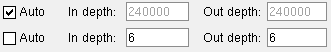
|
" |
Q . What are " In depth " and " Out depth "?
A . " In depth " is the distance in from the plane of the view. " Out depth " is the distance out from the plane of the view.
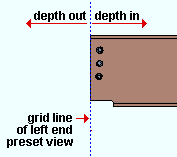
|
A left end preset view shown as a grid line. The view looks toward the beam. This screen shot was taken from the MAIN VIEW in member isolation . |
page 1 | contents | home > project settings > fabricator > detailing > | classic