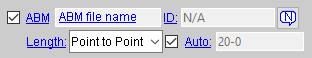The Joist Review window
- Joists are assumed to be supplied by an outside manufacturer and not shop fabricated.
- Settings on the Joist Review window are read-only .
- The " Status " and " Properties " buttons open other windows.
- The " Print " or " Expanded Calc " buttons output design calculations reports.
- Multi-member review: mixed entries are gray.
- To open this window .
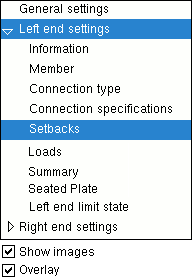
The navigation tree is contained in the left pane of the Joist Review window. It makes navigating the window easier.
Selecting a section name causes the settings in that section to be shown on the Joist Review window. In the example at left, "
Setbacks " is selected and, as a result, the "
Setbacks " leaf is expanded (as opposed to collapsed) ( VIDEO1 ). Sections are scrolled to when opened or, if they are already opened, when double-clicked ( VIDEO2 ).
To resize the pane containing the navigation tree, drag its right edge.
"
Show images " (when checked) lets you see drawings that depict the dimensions that are controlled by connection design locks . ( VIDEO3 )
"
Overlay " (when checked) displays one section at a time.
|
|
|||||||||||||||||||||||||||
|
|
|||||||||
|
|
|
|
|
|
|||||||||
|
|
|||||||||||
|
|
|||||||||||||
|
|
|||||||||||||||
|
|
|||||||||
|
|
|||||||
|
|
|||||||||||
|
|
![]()
To open the Joist Review window :
- Double-click a joist
- "Review Other" on context menu
- Double-click joist[num] in Model Tree
- Review Member (to review one joist or all joists with the same piecemark)
- Review multiple joists (only joists can be selected)
- Review by Piecemark
- Review by Member Number
- Search Options
Also see :
- Joist Report (for ordering joists that have been added to the model)
- Failed connections (topic)
- Grayed out fields (indicate mixed entries or that field is disabled)