 Review Welds ( Modeling )
Review Welds ( Modeling )
Tool summary :
Also see :
- 3D welds (topic)
- Edit Weld window (opened with Review Welds )
- Double-click (easiest way to Review Welds )
page 1 | contents | model > weld > | model -- weld | model -- welds | 3D welds
To review one weld or multiple welds :
You must be in Modeling and do either step 1c (preselection) or step 2 (in-tool selection) to perform this operation.
1 . Before using this tool:
|
|
|
Select Items bindings (optional in step 1c) |
1a : Make sure that the box for " Welds " is checked on the Display Options window. Display the member that the weld is on in a solid form . Zoom In sufficiently close so that welds are visible in your current view.
1b (tip) : Set the selection filter to ' Welds ' or ' Legacy Default ' if you plan to select welds in step 1c.
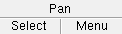

Select Items bindings (step 1c) 1c (optional) : In Select Items mode with an appropriate selection filter selected, left-click ( Select ) or double-click , the one (1) weld. Or, if you want to select multiple welds, draw an area box or hold down the Shift key and left-click ( Select+ ). Be aware that if you select items other than welds (for example, materials), those items will be removed from the selection after step 2.
2 . Skip this step and go to step 4 if you double-clicked on a weld in step 1c. Otherwise, invoke Review Welds using any one (1) of the following methods:
Method 1 (with nearby item highlighted or selected) : In Select Items mode, right-click ( Menu ) then choose " Review Other " on the context menu and select the weld that you want. Skip step 3.
Method 2 : Choose Model > Weld > Review (classic).
Method 3 : Use a keyboard shortcut .
Method 4 : Click the icon. The icon can be taken from the group named ' Model -- Weld ' and placed on a toolbar (classic) or the ribbon (lightning).
3 . Skip this step if you already selected the weld you want in step 1c or in step 2, methods 1.
|
|
|
bindings |
3a (if you didn't preselect) : The program prompts you to left-click ( Select ) the weld you want to review. To select multiple welds, draw an area box or hold down the Shift key and left-click ( Select+ ).
4 . The Edit Weld window opens. On it are the settings that apply to the weld(s) you selected. Be aware that the contents of a field are grayed out if that field has mixed entries .
4a : Review the settings of the weld(s), then press the " OK " button at the bottom of the window.
5 . The Edit Weld window closes. The mouse bindings that were active before you invoked Review Welds again become active.
page 1 | contents | model > weld > | model -- weld | model -- welds | 3D welds | top