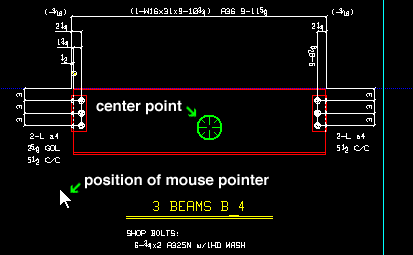CNTR ( Center of Screen )
CNTR ( Center of Screen )
Tool summary :
Also see :
- Screen axes (center of screen is determined with respect to)
- Point location target (shows the point's position)
- X-Y-Z display (shows the point's coordinates)
- Offset Controls (affect CNTR )
 Example (also see the step-by-step instructions ) :
Example (also see the step-by-step instructions ) :
|
When CNTR is the only active Locate option, you always get a point at the center of the drawing area, no matter where you move your mouse pointer ( |
 Locating a point using CNTR (also see the example ) :
Locating a point using CNTR (also see the example ) :
CNTR stands for "center of screen." It is a Locate option that can be used to locate the center of a drawing area or view. CNTR can be used to lay out construction lines, grid lines or to position and size various graphics.
1 . This operation can be performed in the Drawing Editor or Modeling .
1a : Invoke any tool that can use CNTR as a Locate option (for instance, Construction Line Add , Add Line , etc.).
2 . Various Locate options become active, and the status line prompts you to locate a point.
2a : Select the CNTR icon or choose Locate > Center of Screen .
2b : Place the mouse pointer (
) anywhere inside the drawing area (not on a toolbar or the desktop) so that the point location target (
) snaps to the center of the screen.
2c : Left-click ( Locate ) to locate (place) a point at the center of the screen.
2d : Continue to perform the operation you began in step 1a.