The Outriggers window (read-only)
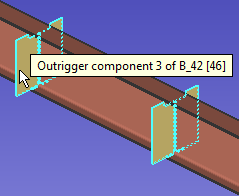
|
To open the Outriggers window, you can double-click any material or weld that is a part of the custom component . As this illustration shows, hovering any one material controlled by a component highlights all materials controlled by that component. For this example, User and Site Options > Modeling > " Show balloon description " was turned on, and the selection filter was set to ' Default '. |
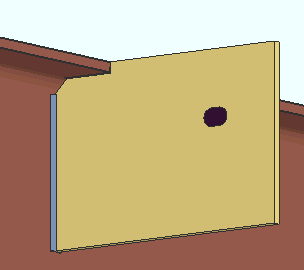
|
The Outriggers custom component is also a " Component " of whatever beam the component was added to in a full-featured SDS2 program . This means that another way to review the outrigger settings is to open the Beam Review window. |
Note: The illustrations on this page show plate outriggers. Be aware that rolled section outriggers are also available.