 Sheet Revision Chart Editor ( Drawing Editor )
Sheet Revision Chart Editor ( Drawing Editor )
Tool summary :
page 1 | contents | objects > revision chart > | objects -- revision chart | revision chart
 Example :
Example :
Entries in the sheet revision editor:
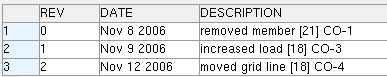
The above entries as they appear in the actual revision chart. The cyan-colored lettering was entered manually in the sheet revision editor in a full-featured SDS2 program .
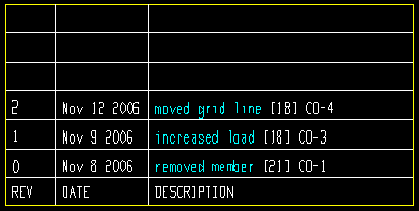
page 1 | contents | objects > revision chart > | objects -- revision chart | revision chart | top
 Revision the revision chart :
Revision the revision chart :
Home > Project Settings > Fabricator > Sheet Revisions sets up the column widths and the column headers that are shown on this window. The example on this page is set up to show columns for "REV" "DATE" and "DESCRIPTION."
"
Locked " indicates that drawing changes that affect the revision chart will be noted in the next revision.
Revision information may be filled in here even if a revision chart has not been placed on the sheet or sheet outline. A revision chart is required to get printed revision information. However, the sheet revision can be downloaded to KISS Export or FabTrol Export regardless of whether or not a revision chart has been placed.
page 1 | contents | objects > revision chart > | objects -- revision chart | revision chart | top