The Safety Tabs window
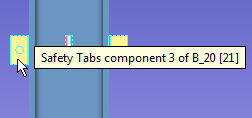
|
To open the Safety Tabs review window, you can double-click any material or weld that is a part of the custom component . As this illustration shows, selecting any one material selects the entire component. |
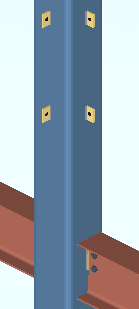
|
The Safety Tabs custom component is also a " Component " of whatever beam the component was added to in a full-featured SDS2 program . This means that another way to review the safety tab settings is to open the Beam Review window. Be aware that the tabs themselves are submaterials of the column, not of the beam. The settings that control the tabs are specified on the beam because the tabs are positioned along the column based on the beam's top flange elevation. In this example, it is the right beam's " End elevation " that the tabs are positioned with respect to. |