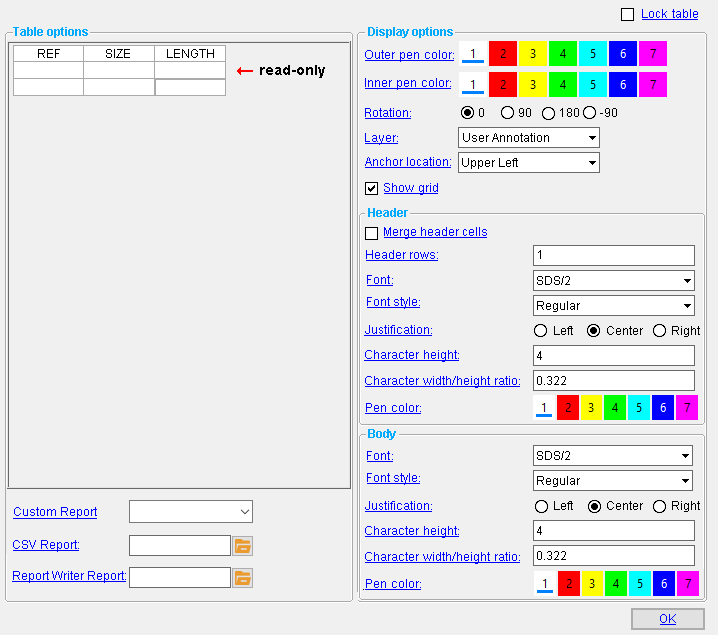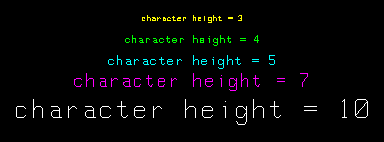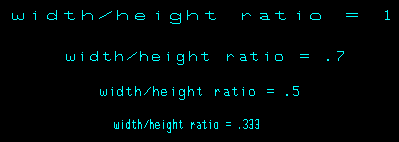Table Edit window
| This window is read-only in an SDS2 review station . Tables may be placed onto drawings in a full-featured SDS2 program , but not in a review station. |
Options :
To open this window :
- Double-click the table
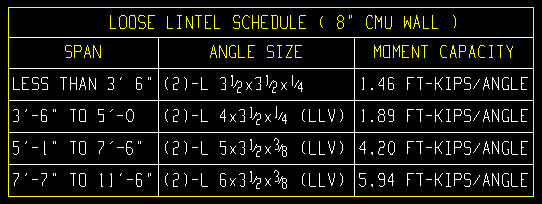
|
|
" |
If this box is checked (
), then users of a full-featured SDS2 program will be unable to enter a " CSV Report " or " Report Writer Report " until they have unchecked (
) the box.
If the box is not checked (
) and the " CSV Report " or " Report Writer Report " field has a file path entered to it, then it is likely that this report was generated from that file.
------ Display options ------
Outside pen color: 1 or 2 or 3 or 4 or 5 or 6 or 7 .
|
|
| The selected button sets the pen number and on-screen display color of the table's perimeter. Line Weights sets the thickness of lines drawn with the pen number. |
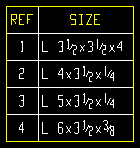
|
The outside pen color sets the color and line thickness of the table's perimeter. In this example, the color is yellow (pen number 3). |
Inside pen color: 1 or 2 or 3 or 4 or 5 or 6 or 7 .
|
|
| The selected button sets the pen number and on-screen display color of the table's interior grid of lines. Line Weights sets the thickness of lines drawn with the pen number. |
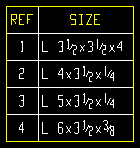
|
The inside pen color sets the color and line thickness of the table's inner grid. In this example, the color is white (pen number 1). |
Rotation: 0º or 90º or 180º or -90º . Rotation is counterclockwise around the " Anchor location ."
| 0º | 90º | 180º | -90º |
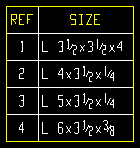
|
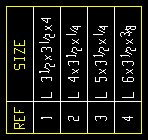
|
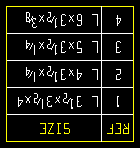
|
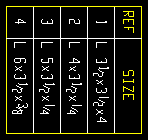
|
Layer: The drawing layer (any layer given a " Name ").
![]()
Anchor location: Upper left or Upper right or Lower left or Lower right . This sets the point that " Rotation " is around.
|
|
|
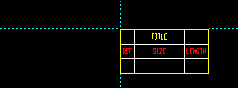
|
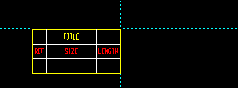
|
|
|
|
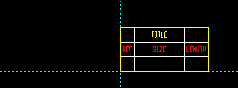
|
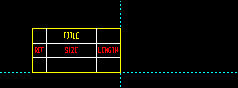
|
'
Upper left ' is the upper, left corner of the table when the " Rotation " is set to ' 0 'º.
'
Upper right ' is the upper, right corner of the table when the " Rotation " is set to ' 0 'º.
'
Lower left ' is the lower, left corner of the table when the " Rotation " is set to ' 0 'º.
'
Lower right ' is the lower, left right of the table when the " Rotation " is set to ' 0 'º.
|
|
|
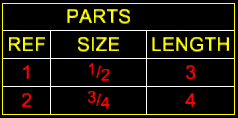
|
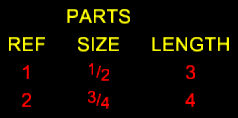
|
If this box is checked (
), the table's lines are shown.
If the box is not checked (
), only the bill's header text and body text are shown.
------ Header ------
Merge header cells
Merge header cells
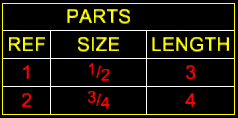
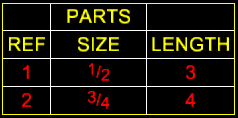
If this box is checked (
), all cells that make up the table's first row are merged into a single cell that is the full width of the table.
If the box is not checked (
), the first row of the table is divided into the same number of cells as all of the other rows in the table.
Header rows: The quantity (0 or 1 or 2 or ...) of rows to which the header font specifications are applied. The header rows are the top rows.
| Header rows = 1 | Header rows = 2 |
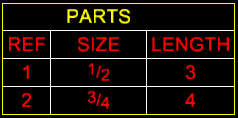
|
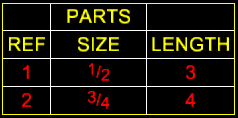
|
' 0 ' indicates that all rows in the table use the body font settings.
' 1 ' indicates that the top row of the table is rendered per the header font settings.
' 2 ' indicates that the top two rows of the table are rendered per the header font settings.
Font: The font (' SDS2 ' or a TrueType font).
|
For a TrueType font , such as any of those shown here, the header-text " Character width/height ratio " should be set to ' 0.6 ' to have the font rendered at its native width. |
Font style: The style (' Bold ' or ' Bold Italic ' or ' Italic ' or ' Regular ') of the selected header-text " Font ." Different fonts may have different styles available to them.
Justification: Left or Center or Right .
|
'
Left ' left-justifies the text in each of the header cells.
'
Center ' centers the text in each of the header cells.
'
Right ' right-justifies the text in each of the header cells.
Character height: The height (in millimeters) of letters/numbers that make up the header text. This value is independent of the " Drawing scale " of this drawing.
|
Font dependencies: This applies to whatever font is selected as the header-text " Font ," regardless of whether that font is a TrueType font or the ' SDS2 ' font.
Character width/height ratio: The width/height of the characters that make up the label.
|
Font dependencies: This applies to whatever font is selected as the body-text " Font ," regardless of whether that font is a TrueType font or the ' SDS2 ' font. For a TrueType font, a ratio of ' 0.6 ' renders that font at its native width. A ratio larger than 0.6 stretches the font. A ratio less than 0.6 compacts the font. For the ' SDS2 ' font, ' 0.4 ' is the default.
Pen color: 1 or 2 or 3 or 4 or 5 or 6 or 7 .
|
|
|
The button that is pressed sets the on-screen display color of the label and, if you are using the 'SDS2 ' font , it sets the printed thickness (though not the displayed thickness) of that font. |
For a TrueType header-text font, the " Pen color " affects the display color of the header text, but does not affect the plotted appearance of the" Font " so long as all pens in Line Weights are set to print in black. By default, all pens in Line Weights are set to print in black.
For the ' SDS2 ' Font, the pen color sets the stroke weight (thickness) of the label characters. Line Weights assigns a particular thickness to each " Pen color ."
------ Body ------
Font: The font (' SDS2 ' or a TrueType font).
|
For a TrueType font , such as any of those shown here, the body-text " Character width/height ratio " should be set to ' 0.6 ' to have the font rendered at its native width. |
Font style: The style (' Bold ' or ' Bold Italic ' or ' Italic ' or ' Regular ') of the selected body-text " Font ." Different fonts may have different styles available to them.
Justification: Left or Center or Right .
|
'
Left ' left-justifies the text in each of the body cells.
'
Center ' centers the text in each of the body cells.
'
Right ' right-justifies the text in each of the body cells.
Character height: The height (in millimeters) of letters/numbers that make up the body text. This value is independent of the " Drawing scale " of this drawing.
|
Font dependencies: This applies to whatever font is selected as the body-text " Font ," regardless of whether that font is a TrueType font or the ' SDS2 ' font.
Character width/height ratio: The width/height of the characters that make up the body text.
|
Font dependencies: This applies to whatever font is selected as the body-text " Font ," regardless of whether that font is a TrueType font or the ' SDS2 ' font. For a TrueType font, a ratio of ' 0.6 ' renders that font at its native width. A ratio larger than ' 0.6 ' stretches the font. A ratio less than ' 0.6 ' compacts the font. For the ' SDS2 ' font, ' 0.4 ' is the default choice.
Pen color: 1 or 2 or 3 or 4 or 5 or 6 or 7 .
|
|
|
The button that is pressed sets the on-screen display color of the label and, if you are using the 'SDS2 ' font , it sets the printed thickness (though not the displayed thickness) of that font. |
For a TrueType body-text font, the " Pen color " affects the display color of the body text, but does not affect the plotted appearance of the " Font " so long as all pens in Line Weights are set to print in black. By default, all pens in Line Weights are set to print in black.
For the ' SDS2 ' Font, the pen color sets the stroke weight (thickness) of the label characters. Line Weights assigns a particular thickness to each " Pen color ."
Custom Report: A Custom report is an SDS2 report. If there is a report named in this field, it is likely that the data shown on this window originated from that report.
CSV Report: CSV stands for comma-separated value. A CSV file is a plain text file with a .csv extension. If a file path to such a file has been entered here, then it is likely that the data shown on this window originated from that file.
Report Writer Report: A Report Writer report is an SDS2 report. If the file path to such a report has been entered here, it is likely that the data shown on this window originated from that file.

"OK" (or the Enter key or the Esc key or the
button) closes this window. No changes will be made to your current drawing as a result of your having opened this window.