Beam Stiffeners - Column Setup ( Job Settings )
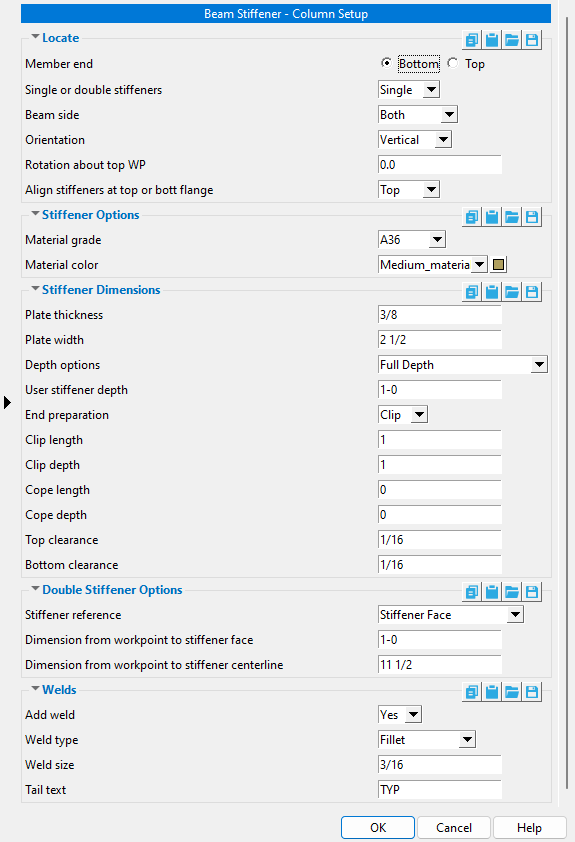
To open this window, choose Home > Project Settings > Job > Plugin Defaults > Component Plugin Defaults > double-click " Beam Stiffeners at Column ."
home > project settings > job > plugin defaults > component plugin defaults >
To close Beam Stiffeners - Column Setup :


"OK" (or the Enter key) closes the Beam Stiffeners Column Setup window and saves the settings on it to the Job Settings file loaded with your current Job . These options are applied the next time you start a new Modeling session and add a new Beam Stiffeners at Column custom component.
"Cancel" (or the Esc key) closes this window without saving any changes made to it.
home > project settings > job > plugin defaults > component plugin defaults > | top