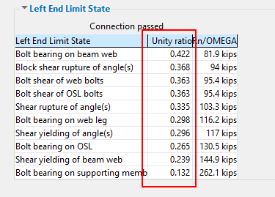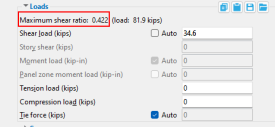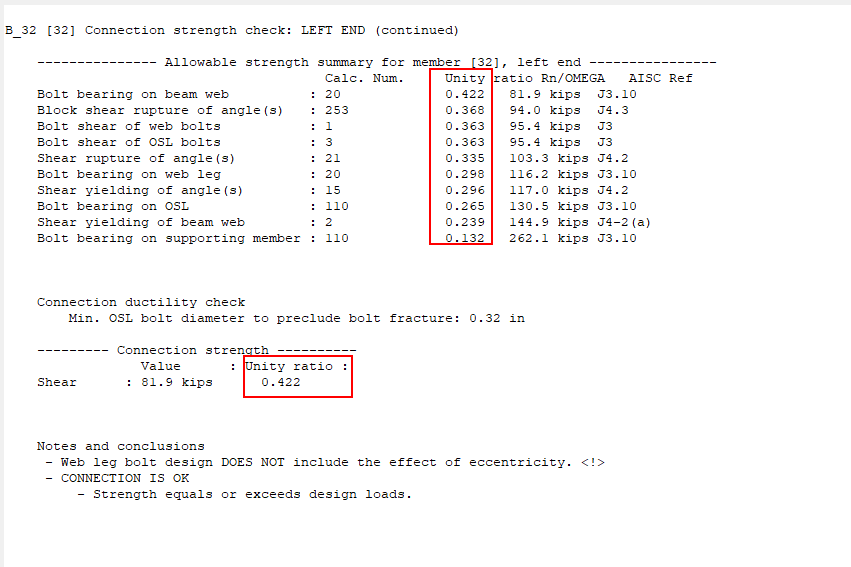Engineering and Connection Design Enhancements
Watch a video tutorial here.
SDS2 2022 added new connections and setup options and incorporated unity ratio calculations to better meet the expectations of design engineers.
New Connections
End Plate with Extensions
SDS2 2022 created a new connection that will add a plate extended down if you are using an end plate and the loads are high. When the bolts do not fit within the beam web, this will add an extension plate below the beam, and extend the end plate as well.
Options to control this connection can be found in the Beam edit window under “Connection specifications.” The option to ‘Use web extension plate’ can be set to either “If required” or “Never.”
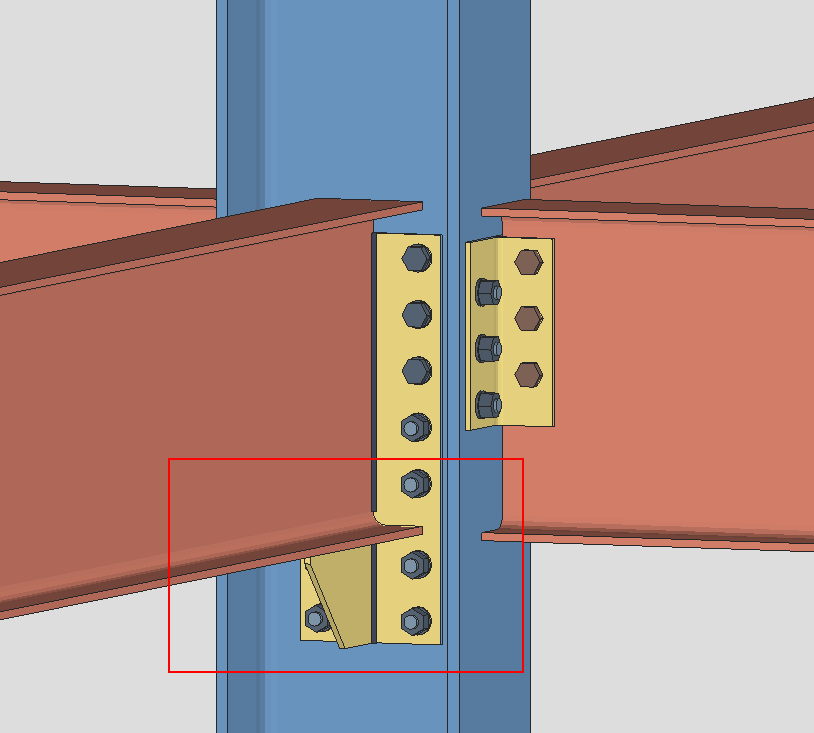
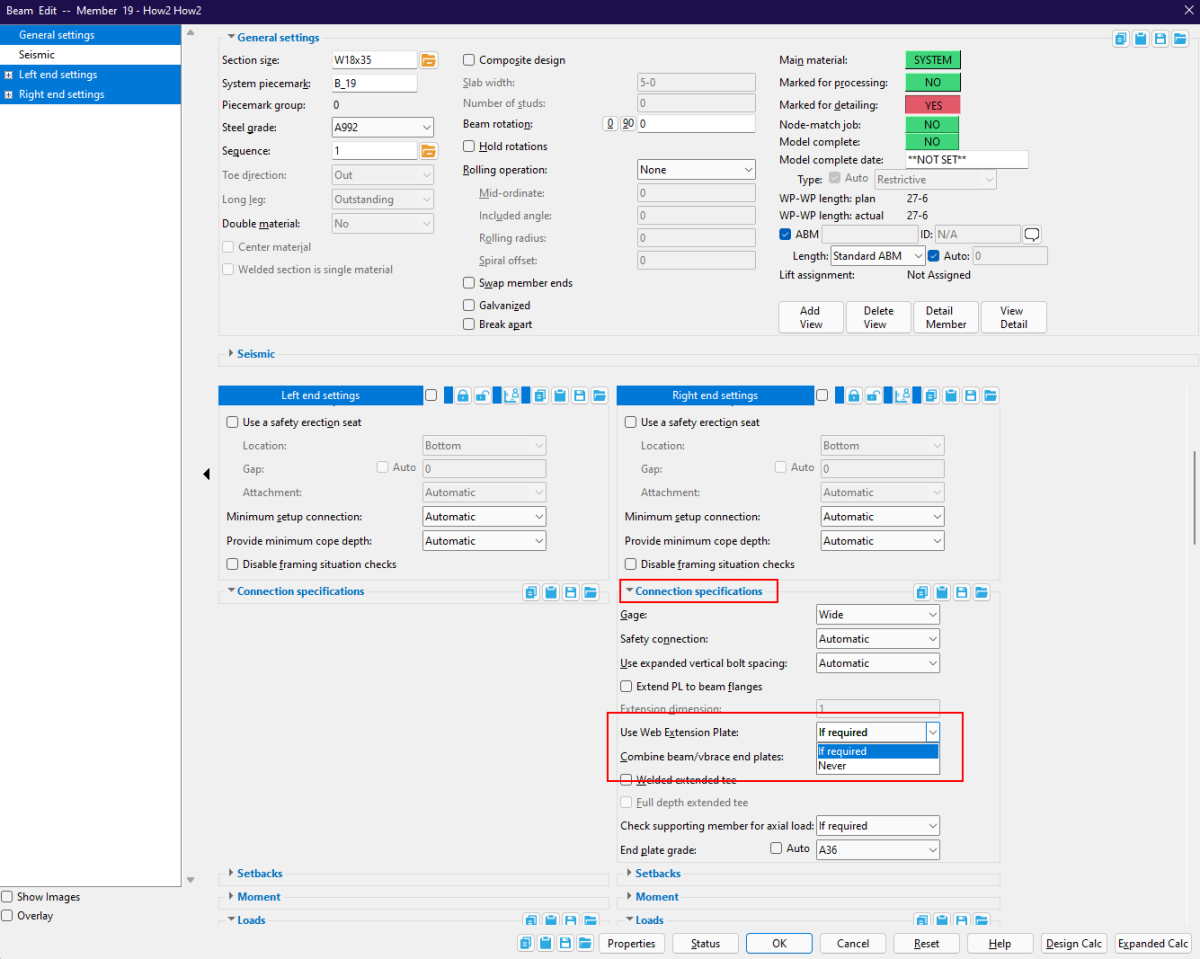
Flush Framed Clip Angle
SDS2 2022 introduced flush framed clip angle connections for Vulcraft joists framed to beams or columns. Although the connection is designed specifically for Vulcraft joists, you can force the connection for other joist manufacturers. To do this, open the member edit screen and set the ‘Input connection type’ to ‘Flush framed clip.’
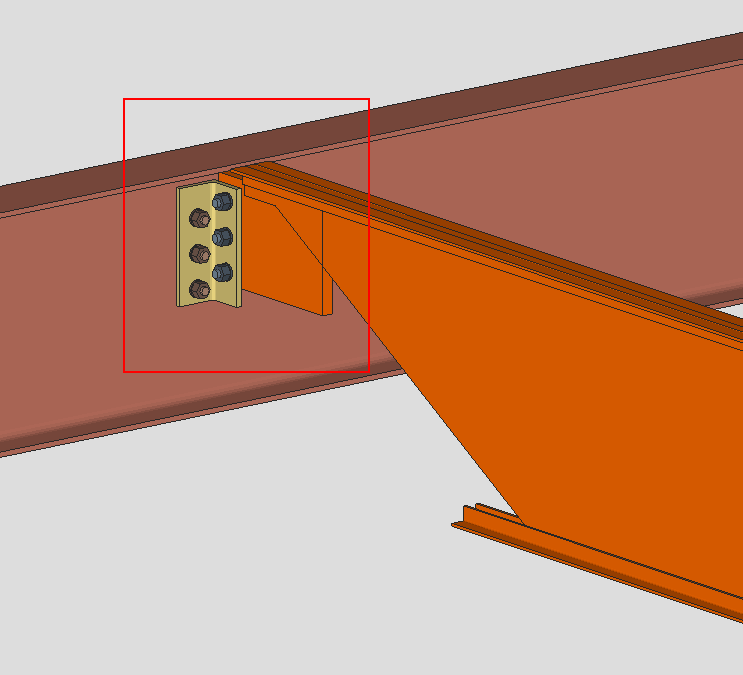
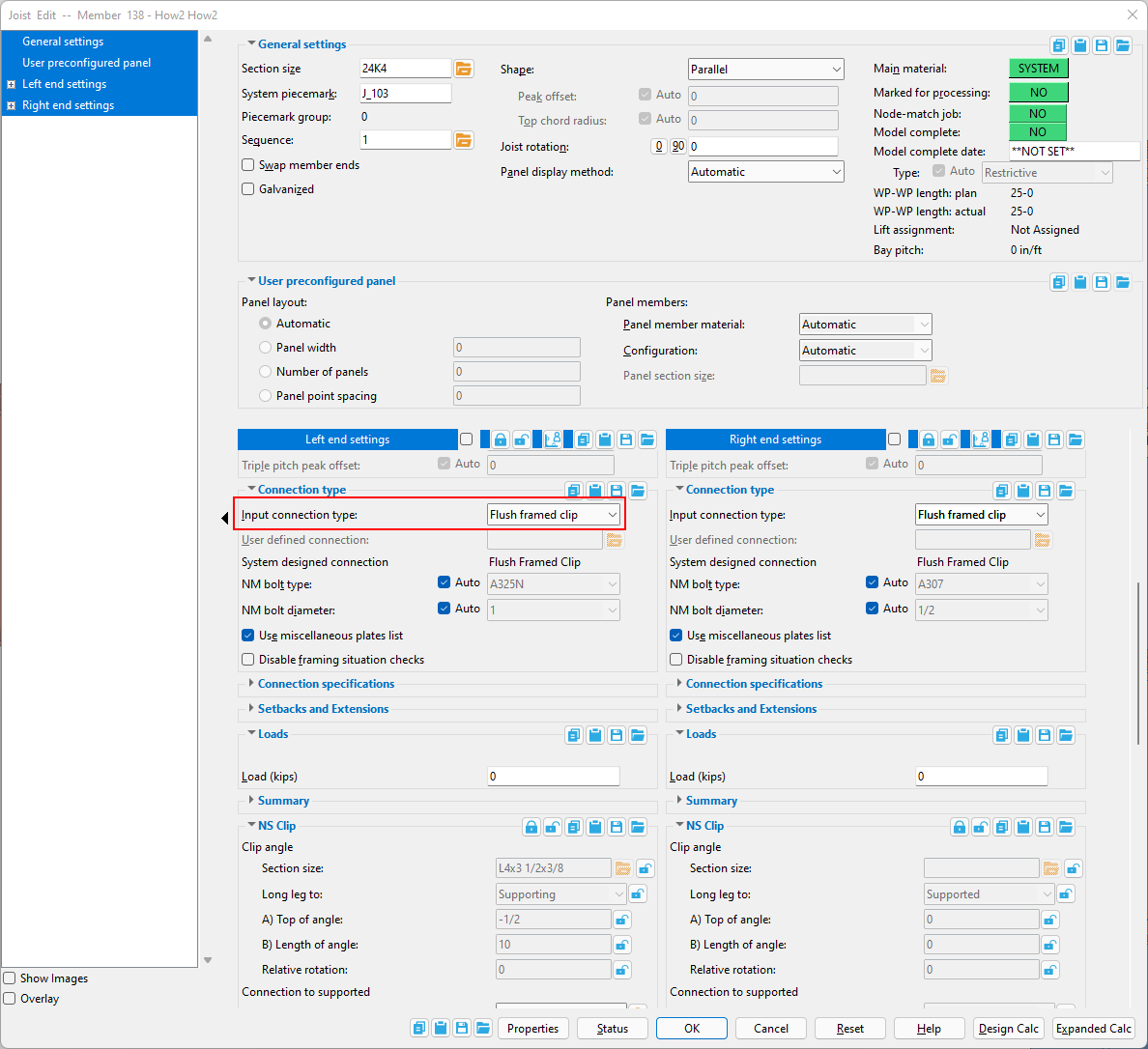
Minimum dimension for Gusset Plates
SDS2 2022 also added a new setup option for gusset plates. This setup option will allow you to specify the shoulder width for both bolted and welded connections.
To edit this dimension in your project settings, go to the SDS2 Home Screen and select Project Settings > Standard Fabricator Connections > Gusset Plate Settings and enter the desired values under the ‘General settings’ section.
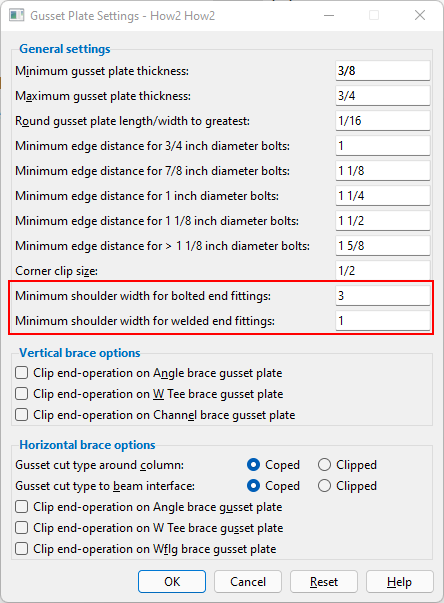
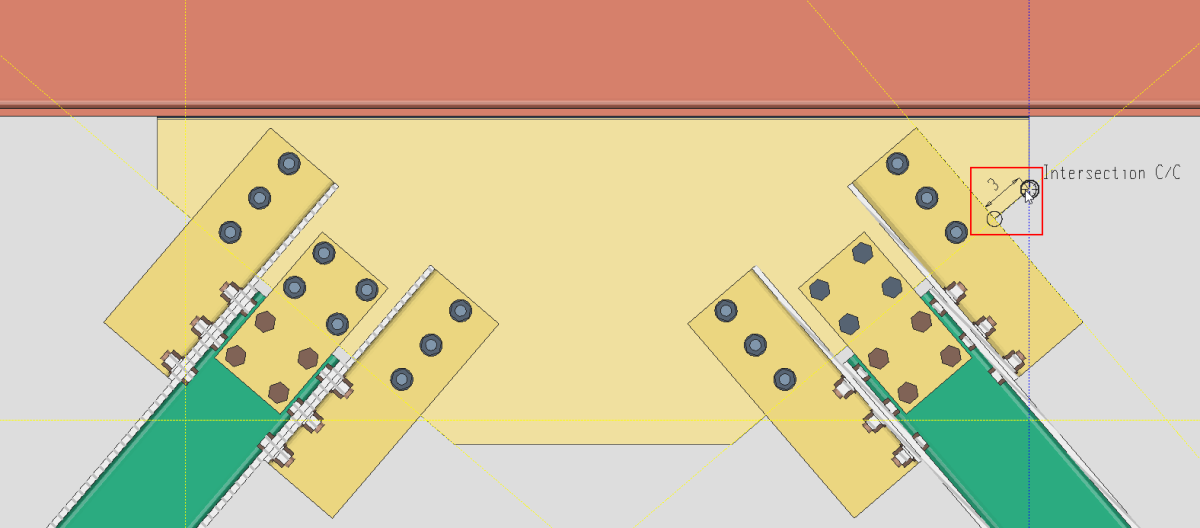
Unity Ratios
SDS2 2022 incorporated unity ratio calculations to the member edit windows for the limit states and when placing a user load.
With the unity ratio it is easier to visualize the amount of excess capacity in the connection. For example, if the maximum unity ratio is 0.95, then there is an additional 5% of capacity available. Unity ratio is commonly used by engineers and engineering software and will be valuable when it comes to reviewing design calculations.