Job Settings Report ( Job Settings )
About this report :
Also see :
- Reports ( User and Site Options > Output > " Reports " > set where report is output)
- Report viewer (a good way to output a report)
page 1 | contents | home > project settings > job > print job settings | classic
Example :
Shown below is a sample page from a Job Settings Report . "DLD" is the name of the Job that was current when this report was generated.
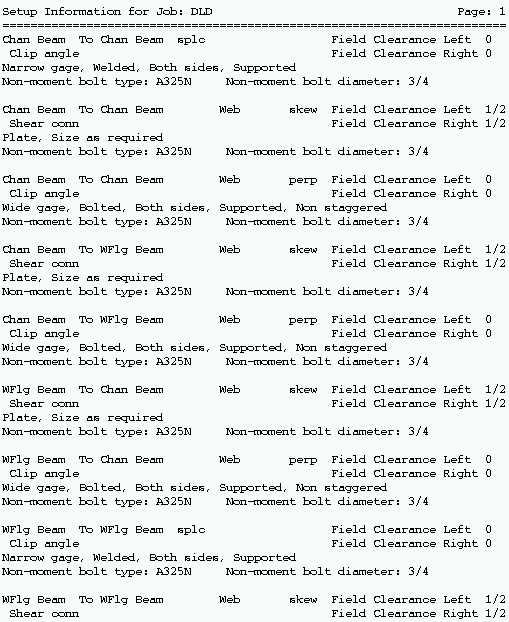
page 1 | contents | home > project settings > job > print job settings | classic | top
Uses for this type of report :
The Job Settings Report tells you all options that were selected in the Job that was current when the report was generated. Pages are arranged in the report in the same order that Job Options appear on this program's menus. Only Job Option data will be printed.
You can use the information in this report to determine what options, if any, need to be altered so that connections are designed per your specifications.
If you are having problems with consistency in connection design, the cause may be that Job Options have been changed, resulting in some connections being designed one way and other similar connections being designed another way. Comparing current Job Options to a previously generated Job Settings Report can help you to determine exactly which options have been changed.
page 1 | contents | home > project settings > job > print job settings | classic | top