Read-only ABM options on member and material review windows
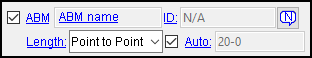
|
These options report material information that may be included in an ABM when the " |
|
|
the " ABM " check box | |
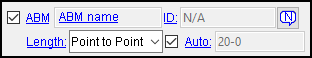
|
||
If this box is checked (
), the material is a potential candidate for inclusion in a new or updated ABM.
If no " ABM " name is reported, users of a full-featured SDS2 program can choose whether or not the candidate is to be included when a new ABM is created.
If an " ABM " name is reported, this material is already in that ABM. Users of a full-featured SDS2 program may still be able to include the material in a new ABM. Also, the " ID " and " Length " of the material that is reported apply to that " ABM " name.
If the box is not checked (
), the material is not a candidate for inclusion in a new or updated ABM.
ABM: blank or a name . This reports the most recently created or updated ABM that is associated with the member main material or submaterial on whose material review window or member review window this information is reported.
|
|
the ABM name | |
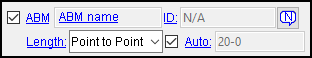
|
||
' blank ' indicates that an ABM that includes the material has not yet been generated.
' a name ' indicates that an ABM with the reported name includes the material associated with the member or material review window that you are viewing this information on.
Special cases :
Also see :
ID: ' N/A ' or ' page-line ' or ' system ID '. The read-only entry shown here applies to the material / member main material associated with the member or material review window you are currently reviewing. If that material is included in the " ABM " whose name is shown next to this read-only field, an unedited ID that is reported here tells you where that material can be found in that " ABM ." An edited ID is reported here if a user of a full-featured SDS2 program has changed this " ID ."
| N/A or page-line or ID |
|
||
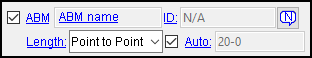
|
|||
' N/A ' (not applicable) is reported here when an ABM has not yet been created for the material. That is, when no " ABM " name is reported.
' page-line ' is the form of the " ID " if the " Tracking ID Method " was set to ' Page / Line ' when the ABM was created. For example, an " ID " of ' 3-2 ' indicates page 3, line 2.
' system ID ' is the form of the " ID " if the " Tracking ID Method " was set to ' System ABM ID ' when the ABM was created. For example, an " ID " of ' 3.2.0 ' indicates page 3, line 2, revision 0.
ABM Report Criteria: Tracking ID Method (page-line or system ID)
ABM Report Layout: ABM ID
Note icon: Lets you review a note that may show up in the " ABM Note " column on the ABM Edit window and on Advanced Bill of Material Reports and on ABM Drop/Add Reports .
| click to enter a note |
|
|
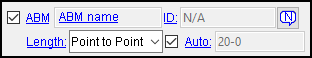
|
||
1 . Click the ABM note icon.
|
|
|
the ABM note icon |
2 . Review the note than press " OK ."
|
||||||||||
Also see :
Length: ' Standard ABM + ![]() Auto ' or ' Point to Point +
Auto ' or ' Point to Point + ![]() Auto ' or ' Point to Point / Standard ABM +
Auto ' or ' Point to Point / Standard ABM + ![]() Auto '.
Auto '.
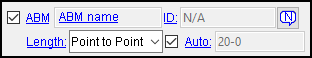
|
||
|
|
make choices to enter a length |
|
' Standard ABM +
Auto ' reports the " Length " that is shown for that material in the ABM. For a member main material, that reported length is the member's " WP to WP length: Actual " minus its left- and right-end " Minus dimension " plus any applicable length rounding specified in ABM Report Criteria , or it could instead be a " Length " that was entered in ABM Edit if the ABM was subsequently updated. If an " ABM " name is not reported next to " Length ," the "
Auto " value is ' 0 '.
' Point to Point +
Auto ' reports the " WP to WP length: Actual " if you are on a member review window or the material window for a member main material. For a material such as a plate, the auto point to point length is the " Order length " of the plate.
' Point to Point / Standard ABM +
Auto ' indicates that the length shown may have been entered by a user in a full-featured SDS2 program .
ABM Report Layout: Length
Alternative way to review length: ABM Edit