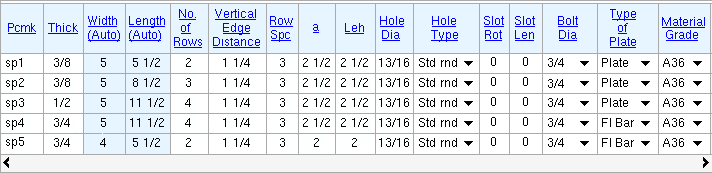The Standard Shear Plates window ( Fabricator Settings ) (read-only)
- When connection design in a full-featured SDS2 program creates a shear plate that exactly matches one on this window, SDS2 piecemarking assigns the " Piecemark " that is entered for that shear plate.
Also see :
- Standard piecemarks (topic)
- Connection design (automatically uses standard piecemarks where appropriate)
page 1 | contents | home > project settings > fabricator > piecemarking > | classic
To open Standard Shear Plates :
A special requirement: Your current Fabricator needs to be the Master Fabricator in order for you to use the following methods to open this window.
Method 1 : Home > Project Settings > Fabricator > Piecemarking > Standard Shear Plates .
page 1 | contents | home > project settings > fabricator > piecemarking > | classic | top
Columns on Standard Shear Plates :
Piecemark: The standard submaterial mark (up to 61 characters) that is assigned to duplicates of this plate.
Thickness: The distance (in the primary dimension " Units " or other units ) between the two faces of the plate that have the largest surface area.
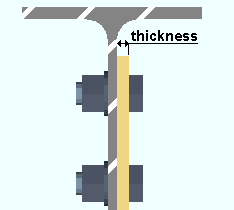
Setup: The Schedule of Minimums for Single-Plate Shear Connections sets the minimum thickness for single-plate shear connections. If connection design is set to " Use the miscellaneous plates list " when designing shear plates, the entry made here (on this window) should be a thickness that is in the " Plate Thicknesses " list under the " Shear Plates " tab on the Plates setup window.
Width: The width of the shear plate is calculated from the " a " and " Leh " distances.
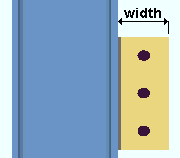
Length: The length of the shear plate is automatically calculated from the " Vertical Edge Distance ," " Row Spacing " and " No. of Rows ."
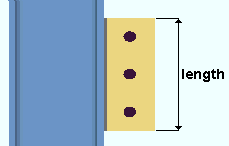
No. of Rows: The count ( 1 or 2 or 3 or ... ) of rows of holes in the shear plate.
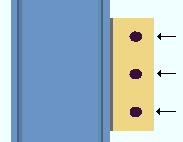
|
Number of rows = 3 . |
Note: For a shear plate with one hole column, the number of rows equals the total number of holes. For a shear plate with two hole columns, the number of rows equals half the total number of holes.
Vertical Edge Distance: The vertical distance (in the primary dimension " Units " or other units ) from the top or bottom edgent
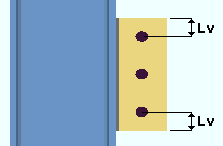
|
Lv = vertical edge distance. |
Setup: The " Vertical edge distance " on the Shear Plate Settings window sets the minimum vertical edge distance that connection design applies to single-plate shear connections.
Row Spacing: The vertical distance (in the primary dimension " Units " or other units ) between the centers of any two adjacent holes that are in the same hole column.
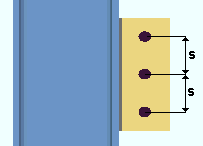
|
s = row spacing. |
Setup: The " Bolt spacing " that is set for the bolt diameter, in Connection Detailing/Fabricator Options , sets the row spacing that connection design applies to single-plate shear connections.
a: The horizontal distance (in the primary dimension " Units " or other units ) from the welded edge of the plate to the center line of the nearest column of holes.

|
a = welded edge to holes. |
Setup: If " Keep shear plate symmetrical " is checked, this distance is the same as " Leh ."
Leh: The horizontal distance (in the primary dimension " Units " or other units ) from the edge of the plate that is interior to the supported beam to the center line of the nearest column of holes.
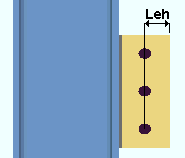
|
Leh = horizontal edge distance. |
Setup: The " Horizontal edge distance " on the Shear Plate Settings window sets the minimum horizontal edge distance that connection design applies to single-plate shear connections. If " Keep shear plate symmetrical " is checked, this distance is the same as " a ."
Hole Diameter: The diameter of holes (in the primary dimension " Units " or other units ) that are in the shear plate.
| From TABLE J3.3, AISC Thirteenth Edition , p16.1-105 | ||||
|
Bolt
Diameter |
Standard (Dia.) |
Oversized (Dia.) |
Short-Slot
(Width) |
Long-Slot
(Width) |
| 1/2 | 9/16 | 5/8 | 9/16 | 9/16 |
| 5/8 | 11/16 | 13/16 | 11/16 | 11/16 |
| 3/4 | 13/16 | 15/16 | 13/16 | 13/16 |
| 7/8 | 15/16 | 1 1/16 | 15/16 | 15/16 |
| 1 | 1 1/16 | 1 1/4 | 1 1/16 | 1 1/16 |
| 1 1/8 or > | d + 1/16 | d + 5/16 | d + 1/16 | d + 1/16 |
| From TABLE J3.3M, AISC Thirteenth Edition , p16.1-105 | ||||
|
Bolt
Diameter |
Standard (mm) |
Oversized (mm) |
Short-Slot
(mm) |
Long-Slot
(mm) |
| M16 | 18 | 20 | 18 | 18 |
| M20 | 22 | 24 | 22 | 22 |
| M22 | 24 | 28 | 24 | 24 |
| M24 | 27 | 30 | 27 | 27 |
| M27 | 30 | 35 | 30 | 30 |
| M30 | 33 | 38 | 33 | 33 |
| M36 or > | d + 3 | d + 8 | d + 3 | d + 3 |
Setup: Connection design sets the hole diameters (width for slots) based on the hole type and the bolt diameter (see the above tables). It uses the " Standard hole type " on the Shear Plates Setup window. For single-plate shear connections that are not auto standard, it uses the " NM bolt diameter " on the Beam Review window. For auto standard single-plate shear connections, it uses the " NM bolt diameter " on the Auto Standard Connections window.
Hole Type: Standard round or Short slot or Long slot or Oversized round .
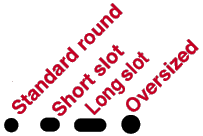
Setup: Connection design uses the " Standard hole type " on the Shear Plates Setup window for holes in single-plate shear connections.
Slot rotation: A positive or negative value from 90 to -90 degrees. This applies when the " Hole type " is ' Long slot ' or ' Short slot '.
![]()
Slot length: The distance (in the primary dimension " Units " or other units ) between the two points farthest from one another on the perimeter of a slot. This applies when the " Hole type " is ' Long slot ' or ' Short slot '.
| slot length |
|
|
Bolt diameter: The diameter (inches or mm) of the shank of the bolt to be used for connecting the shear plate to the supporting member.
| diameter |
|
Type of Plate: Plate or Flat Bar .
Select ' Plate ' if no listing on the Preferred Flat Bar Sizes window matches the " Thickness " and " Width " that is entered for this line on this window.
Select ' Flat Bar ' if the Preferred Flat Bar Sizes window does have a listing that matches the " Thickness " and " Width " that is entered for this line on this window.
Setup: Connection design uses plate material for single-plate shear connections unless there is a suitable flat bar listed on the Preferred Flat Bar Sizes window.
Material Grade: Any steel grade from Home > Project Settings > Job > Plate Grades . Since these same steel grades appear in Flat Bar Grades , it does not matter if the " Type of Plate " is a ' Plate ' or a ' Flat Bar '.
Setup: To have as many shear plates as possible assigned the " Piecemark " defined on this line, the grade selected here should be the " Plate material grade " that is set under the " Shear Plates " tab on the Plates window. The grade under that tab is used when the " Shear plate grade " for a connection is set to "
Auto ."
page 1 | contents | home > project settings > fabricator > piecemarking > | classic | top