The Multi-bend Plate Material window ( Modeling ) (read-only)
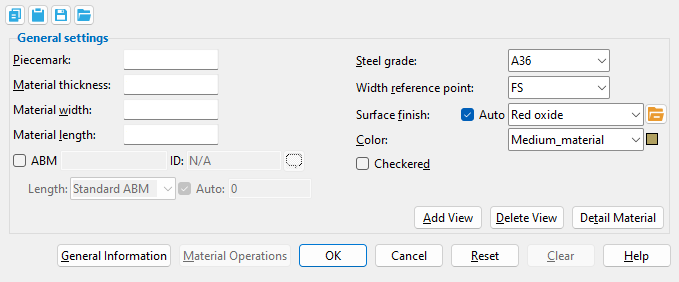
- To open this window:
- Review Material ( Modeling )
- "Review Other" on context menu, select material mark ( Modeling )
- Double-click on material -- not main material ( Modeling )
- Review 2D Items ( Drawing Editor )
Also see :
- General Information window (can be opened from this window)
- Submaterial piecemark (each unique material identified by)
- Submaterial detail (2D drawing of a material)
- Plates
page 1 | contents | material review | material types
------ General settings ------
Piecemark: The submaterial piecemark ( up to 61 characters ) for the multi-bend plate whose settings are being reviewed.
Also see: Multi-bend plate begin with the material mark prefix for " Bent plate ." For the current quantity of multi-bend plates that have been assigned this piecemark, refer to the " Current quantity " listed on this material's General Information window.
Material thickness: The thickness of the plate material that is being reviewed (in the primary dimension " Units " or in other units or the gage ).
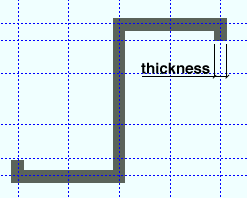
Gage plate: If, for example, ' 4GA ' is entered here, then this is a gage plate. Allowable gages are any whole number from 3 to 38 . The " Description " for a gage plate follows the format: ' plate type prefix ' + ' numberGA ' + ' x ' + ' width ' (example: PL16GAx15 1/2 ).
Material width: The distance (in the primary dimension " Units " or in other units ) from the near side edge of the multi-bend plate to the far side edge of the multi-bend plate.
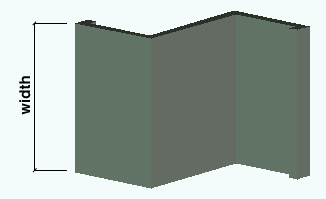
Also see: Width is determined with respect to the " Width reference point ."
Material length: The distance (in the primary dimension " Units " or in other units ) from the first work point that was added to the second work point added, and from that point to the next work point, and so on . . .
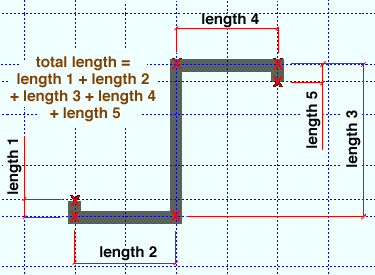
Steel grade: Any grade of steel ( A36 or A572 or etc.) from Home > Project Settings > Job > Steel Grades for Plates & Bar Stock may be shown here as the steel grade for this bent plate.
Width reference point: Top or Center or Bottom . The selection made to this field tells you the orientation of the plate with respect to the plane that its work points are on.
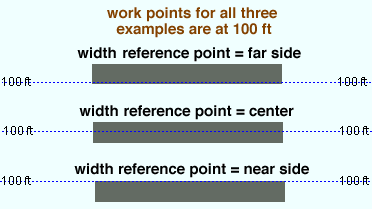
' FS ' places the far side edge of the plate in the same plane as the work points that were laid out when this plate was added (100 ft in this example).
' Center ' centers the width of the multi-bend plate in the same plane as the work points.
' NS ' places the near side edge in the same plane as the work points.
Surface finish: None or Sandblasted or Red oxide or Yellow zinc or Gray oxide or Blued steel or Galvanized . This affects the colors of ' Solid ' members in erection views in the Drawing Editor . This also sets the color when " Output material color " is set to ' Surface finish ' for a VRML Export . The " Color " ( not " Surface finish ") sets the color of this material in Modeling .
| sand blasted | red oxide | yellow zinc |
| gray oxide | blued steel | galvanized |
Color: The color of the multi-bend plate when it is displayed in solids form . The color swatch next to the list box ( ![]() ) displays the color that is selected.
) displays the color that is selected.
Setup: The default colors for member main materials and submaterials is set up on the Modeling Colors setup window. Different colors may be assigned to materials that have the same submaterial piecemark .
If this box is checked (
), this bent plate is a checkered plate, which is a steel plate with raised ribs on its near-side surface to prevent slippage on items such as stair treads. The " Material thickness " of a checkered plate is measured exclusive of the raised pattern. The prefix set for " Checkered " in Member and Material Piecemarking is added to the " Description " on the General Information window and in the member bill of material (for example, BPL 3/8x10 becomes CHKD BPL 3/8x10 when ' CHKD ' is the " Description " in setup). In a full-featured SDS2 program , the plate will be detailed on the submaterial and the member with a small sample of the checkered pattern.
If the box is not checked (
), the bent plate is considered to have a smooth near-side surface.
page 1 | contents | material review | material types | top
" General Information " opens the General Information window, which you can use to review additional information about the selected material.
Press " Close " on the General Information window to close that window and reactivate this window.
"OK" (or the Enter key) closes this window.
page 1 | contents | material review | material types | top