Cold formed channel material
Shape file specifications :
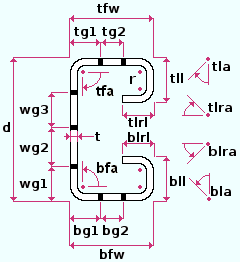
|
d = depth
t = material thickness r = inside radius wg1 = web gage 1 wg2 = web gage 2 wg3 = web gage 3 |
bfa = bttm flange angle
bfw = bttm flange width bla = bttm lip angle bll = bottom lip length blra = bttm lip return angle blrl = bttm lip return length bf1 = bottom flg gage 1 bf2 = bottom flg gage 2 |
tfa = top flange angle
tfw = top flange width tla = top lip angle tll = top lip length tlra = top lip return angle tlrl = top lip return length tg1 = top flange gage 1 tg2 = top flange gage 2 |
Angles such as bfa , tfa , bla , blra , tlra & tla are in degrees. Each is measured beginning with 0 (zero) from either horizontal or vertical.
Other shape file specifications: " Nominal Depth ," " Weight per Unit " (lbs/ft or kg/m), " Structural Properties ," " k distance (design) ."
Additional settings to the specifications found in the local shape file are defined on the Rolled Section Material window. These additional settings are read-only in an SDS2 review station .
Submaterial piece marking : The default submaterial mark prefix for cold formed channel materiall is cfc .
Section size naming convention : C+nominal depth+steel gage . For example, . A cold form channel can be added to a shape file (in a full-featured SDS2 program , not in an SDS2 review station ) using a entirely different naming convention than that described above.
In Modeling or the Drawing Editor : A cold formed channel section must exist in the local shape file before the user of a full-featured SDS2 program can enter it to " Section size " fields on member and material windows in Modeling , or before its weight will be automatically calculated when the user adds it to the " Description " field in the bill editor.
Reviewing cold formed channel sections to the model : Users of a full-featured SDS2 program can add cold formed C material to the model as a miscellaneous member or a submaterial. You cannot add or remove materials from the model in an SDS2 review station .