"  Stiffener Plate " connection design locks
Stiffener Plate " connection design locks
| Beam stiffeners above or below a column with a base/cap plate to a beam are designed per " |
|
|||
| " (the column must frame to a beam) 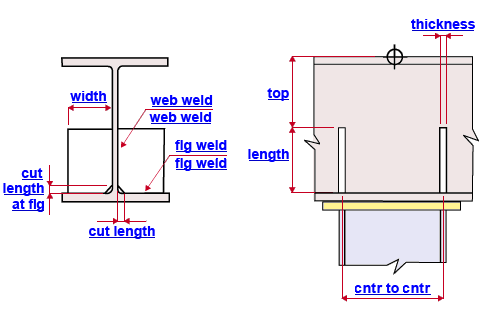 |
|
||
user defined | column review | top
Connection design locks :
| Locks not on the drawing are marked ( not depicted ). |
![]() Stiffener Plate
Stiffener Plate
NS & FS plates, top & bottom
Plate thickness ( thickness ):
Corner clip/cope length ( cut length ):
Corner clip/cope length at flange ( cut length at flg ):
Plate to column web weld ( web weld ):
Plate to column flange weld ( flg weld ):
Center-to-center distance ( cntr to cntr ):
Pairs ( not depicted ): 0, 1 or 2.