Material Isolation (review the material mode)
| Note: You can double-click the isolated material that is shown on your computer screen to review it, or double-click one of the material's holes to review that hole's hole group. Press the " Edit views " button to change or edit views. |
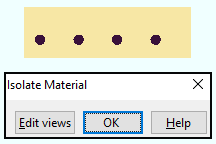
|
To change the view of the isolated material that is shown in review the material mode: 1) Press the " Edit views " button. 2) Change the view in review views mode . 3) Press " OK " on the Isolate Submaterial toolbox. 4) The changed-to view is now shown in review the material mode.. |
![]()
![]()
![]()
These buttons appear when you Isolate Material by Location or Isolate Material by Piecemark . You are in material isolation review mode when these buttons are shown.
brings the isolated material into review views mode so that you can review the views that can be shown on its submaterial detail. As described in the above step-by-step instructions, " Edit views " also lets you change views for use in this mode (review the material mode).
exits material isolation and brings you back to modeling mode. The material will no longer be isolated after you press this button.
Also see :
- Isolate Material by Location (to access material isolation's review the material mode)
- Isolate Material by Piecemark . (to access material isolation's review the material mode)
- Material isolation's review views mode (accessed by pressing the " Edit views " button)