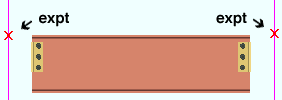Locating points in Modeling and Drawing Editor :
Use Locate icons to locate points.
Locate icons look like these: 







Auto INCL INCM EXPT FRPT DXDY BSCL ANGL
Or like these in the example below: 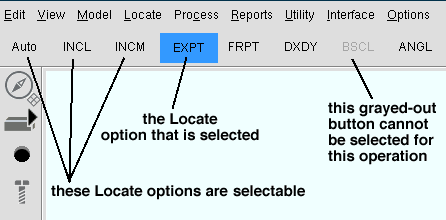
The point location target (
) snaps to locatable points (set by the selected Locate icons) as you move the mouse pointer on screen. Left-click ( Locate ) when this symbol is where you want the point.
The X-Y-Z display is a decoration on your toolbar that shows you the global coordinates of whatever point the point location target (
) has snapped to. The third coordinate on this display (the Z coordinate) is the elevation of that point.
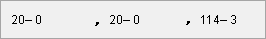
X coordinate, Y coordinate, Z coordinate
INCL (intersection of construction lines) is the most commonly used point locator. It finds points at intersections of construction lines and/or construction circles and/or grid lines. In a plan view (with Offset Controls set to offsets of zero), the elevation of the points you locate using INCL is the reference elevation of the plan view.
INCM (intersection of a construction line and member) is an excellent choice for locating a point at the elevation of the top flange of a sloping beam.
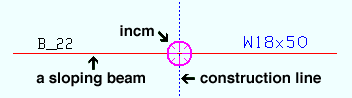
EXPT (exact point) finds member work points. The exact points shown below are the work points of the beam. The columns this beam frames to are displayed in stick form. The beam's material is set back from the member lines of the two columns because the beam frames to column flanges.