 Column To Nearest Grids Setup Window
Column To Nearest Grids Setup Window
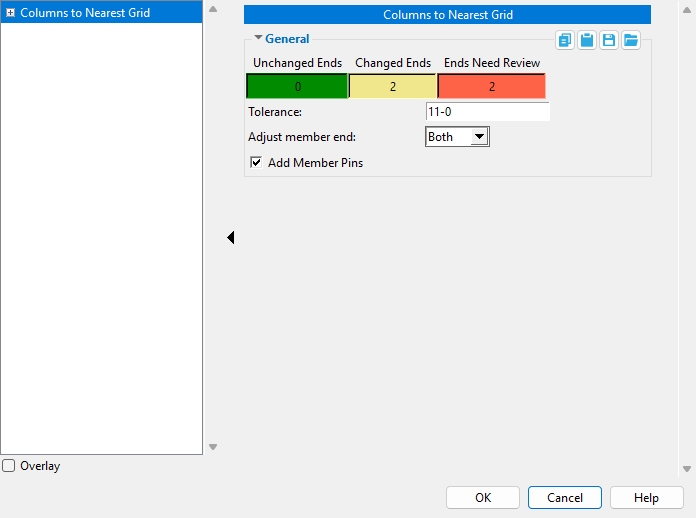
The links in the image above take you to the Columns to Nearest Grid page for more information.
To open this window: Home > Project Settings > Job > Plugin Defaults > Command Plugin Defaults > Columns to Nearest Grid Setup.







