Tekla PowerFab Setup window
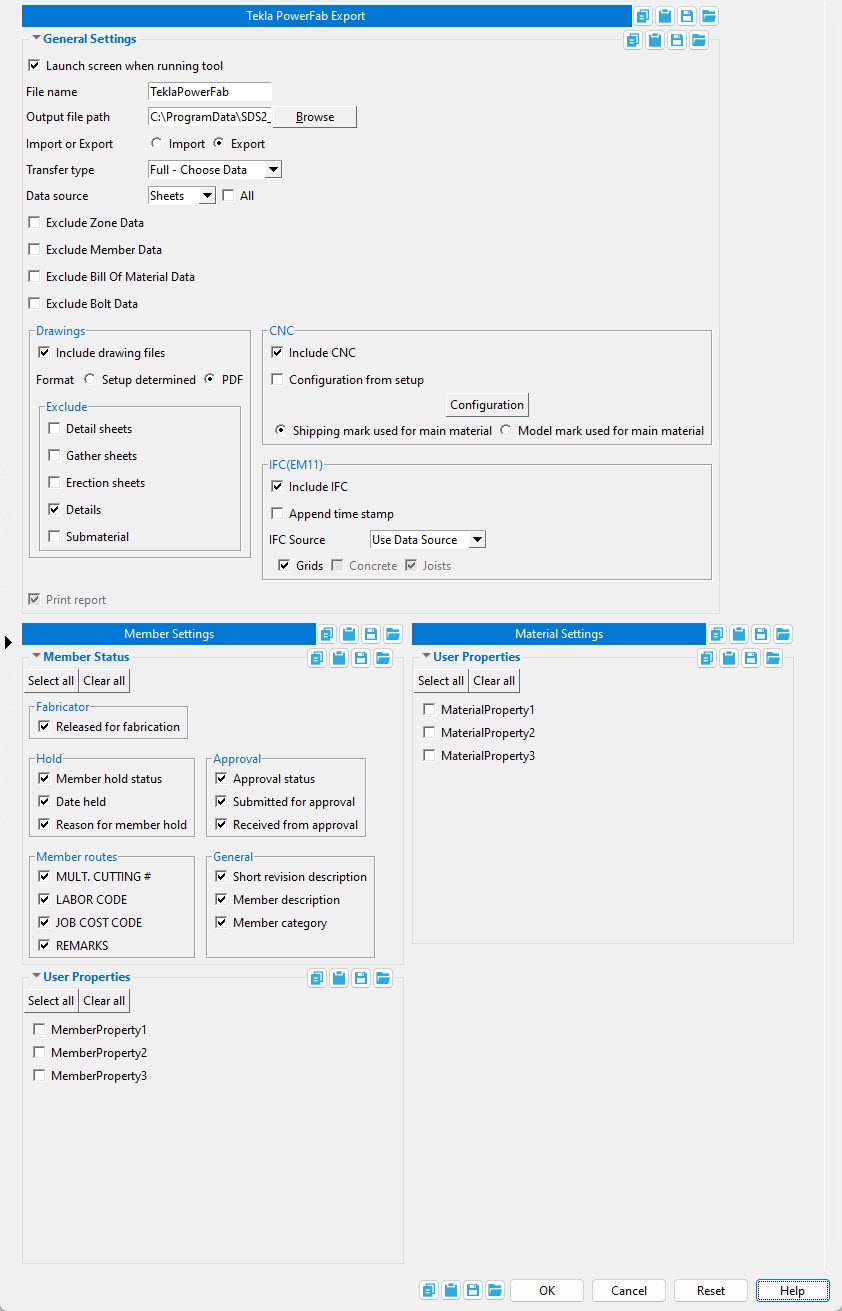
Some of the links in the image above take you to the Tekla PowerFab page for more information.
To open this window: Home > Project Settings > Job > Plugin Defaults > Command Plugin Defaults > Tekla PowerFab Setup.
Launch screen when running tool:  or
or  .
.
If unchecked (
), the Tekla PowerFab window will appear when you run the plugin.
If checked (
), the Tekla PowerFab window will not appear when you run the plugin. This could be useful when you want to use the exact same settings each time you run the plugin.







