Connection Cube Attachment Manager ( new ) ( Utility Functions )
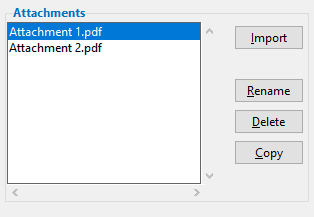
Connection Cube Attachment Manager
Adding PDF documents to the Attachments list stores them with your current Job and makes them available to be added to connection cube reports that you edit.
To open this window: Home > Utilities > Utility Functions > Connection Cube Attachment Manager . Alternatively, you can access it on the Connection Cube Edit window by clicking the launch button (  ) in the List of Attachments section.
) in the List of Attachments section.
"Import" lets you browse to a directory to select attachments that you can select to add to the ![]() connection_cube/attachments folder in your current Job . You can later add them to the Connection Cube Edit window for use in reports.
connection_cube/attachments folder in your current Job . You can later add them to the Connection Cube Edit window for use in reports.
"Rename" opens -- after you have selected an attachment from the list -- a dialog from which you can change the attachment's file name. The .pdf extension is automatically added to the name you enter.
A possibility: If the file that you wish to rename is already attached to a connection cube, a dialog will ask whether you want to proceed with renaming it. Renaming such an attachment will cause it to be omitted when a report is generated for that cube. It is therefore recommended that you click " No ."
"Delete" removes the attachment from the ![]() connection_cube/attachments folder in you current Job. A dialog asks you to confirm the deletion.
connection_cube/attachments folder in you current Job. A dialog asks you to confirm the deletion.
"Copy" opens -- after you have selected an attachment from the list -- a dialog from which you can copy the attachment by entering a new name for the copy. The .pdf extension is automatically added to the name you enter. If you fail to enter a new name, no copy is made.
Also see :
- Connection Cubes (topic)
- Connection Cube Edit (window where attachments may be added)
page 1 | contents | home > utilities > utility functions >







