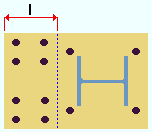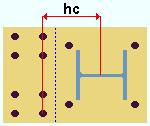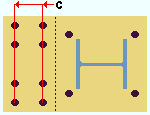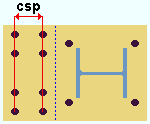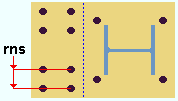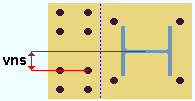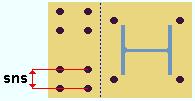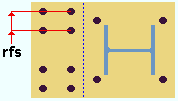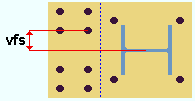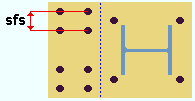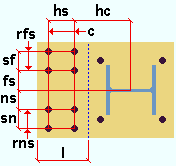"  Left/ Right Base Plate Extension " or "
Left/ Right Base Plate Extension " or "  Top/ Bottom Base Plate Extension "
Top/ Bottom Base Plate Extension "
User base/cap plate extensons may be populated with values from Advanced Base / Cap Plate Options . Making changes to "  Left/ Right Base Plate Extension " or " Left/ Right Base Plate Extension " or "  Top/ Bottom Base Plate Extension " locks does not affect the Base / Cap Plate Schedule and will likely result in a new piecemark being assigned to the user base/cap plate. Top/ Bottom Base Plate Extension " locks does not affect the Base / Cap Plate Schedule and will likely result in a new piecemark being assigned to the user base/cap plate.
|
| VIDEO
|

|
Connection design locks in leaves with names such as "  Left Plate Extension " are available for user base/cap plates. This video shows the applying of a left and bottom extension to a user base plate. (Recorded in SDS2 Detailing , v2016.) Left Plate Extension " are available for user base/cap plates. This video shows the applying of a left and bottom extension to a user base plate. (Recorded in SDS2 Detailing , v2016.)
|
|
(user base/cap plate on a column)
(" Input connection type " = ' User base/cap plate ' or ' Auto standard ' or ' User defined ')
(" Section size " = any valid shape)
(" Column rotation " = any, ' 0 ' is shown in the example below)
( " Plate rotation " = any, ' 0 ' is shown in the example below)
(For a column to a beam, the length of the column plate aligns with the beam.)
|
|
|
"  Left Base Plate Extension " Left Base Plate Extension "
|
|
user defined | column review | top
Connection design locks :
 Left Base Plate Extension
Left Base Plate Extension
Leg length:
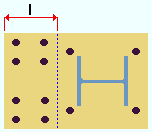
|
l = leg length
|
All bolts
Horizontal to 1st hole:
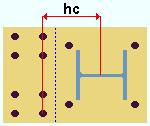
|
hc = " Horizontal to 1st hole "
|
Columns:
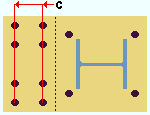
|
c = " Columns "
|
Horizontal hole spacing:
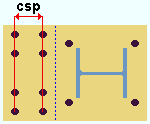
|
csp = " Horizontal hole spacing "
|
Near side bolts
Rows (NS):
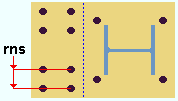
|
rns = " Rows " (NS)
|
Vertical to 1st hole (NS):
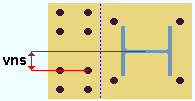
|
vns = " Vertical to 1st hole " (NS)
|
Vertical hole spacing (NS):
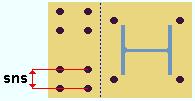
|
sns = " Vertical hole spacing " (NS)
|
Far side bolts
Rows (FS):
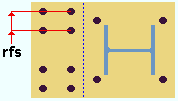
|
rfs = " Rows " (FS)
|
Vertical to first hole (FS):
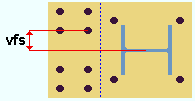
|
vfs = " Vertical to 1st hole " (FS)
|
Vertical spacing (FS):
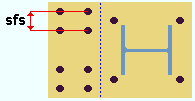
|
sfs = " Vertical spacing " (FS)
|
user defined | column review | top
 Left/ Right Base Plate Extension " or "
Left/ Right Base Plate Extension " or "  Top/ Bottom Base Plate Extension "
Top/ Bottom Base Plate Extension "
![]() Left Base Plate Extension
Left Base Plate Extension