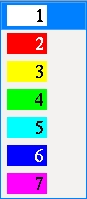Construction Line Edit window
- General Overview
- Related Tools
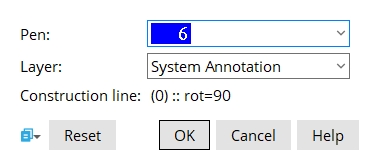
Pen color: White, Red, Yellow, Green, Cyan, Blue, or Magenta. Select the display color you want to apply to the construction line(s).
Layer: The drawing layer the construction line is drawn on.
Construction line: This shows the construction line's angle of rotation. This is not visible if you are editing multiple construction lines at the same time.


|
|
OK (or the Enter key) closes this screen and applies the settings.
Cancel (or the Esc key) closes this screen without saving any changes.
Reset undoes all changes made to this screen since you first opened it. The screen remains open.
- Construction Line Add (adds infinite construction lines)
- Construction Line Add Finite
- Construction Line Edit or double-click a construction line
- Edit Construction Line (multiple)
- Construction Line Edit All