The Job North window ( Job Settings ) (read-only)
Also see :
- Automatic detailing (entry here applied during)
- Member details (column details affected by entry here)
page 1 | contents | home > project settings > job > modeling > | classic
Method 1 : Home > Project Settings > Job > Modeling > Job North .
Methods 2, 3 & 4 : In Modeling or the Drawing Editor , choose Settings > Job Settings > Job North (classic), or use a keyboard shortcut , or click the icon.
page 1 | contents | home > project settings > job > modeling > | classic | top
Degrees for job north: Any positive or negative (-) angle from 180 to -180 degrees. The entry made here does not affect the appearance of a plan view, but does affect the direction that Face A of any column on that plan view is marked to face.
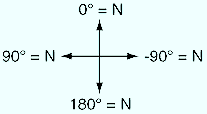
|
" Degrees for job north " sets north in a Modeling plan view or on an erection sheet that has a plan view on it. |
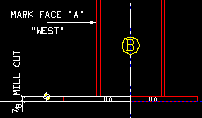
|
" Degrees for job north " also sets the direction that Face A of a column will be marked to face. |
If ' 0 ' (zero) is entered, columns with Face A facing toward the top of a screen in a plan view will be marked on Face A to face north. North will be toward the top of the page on erection sheets showing plan views.
' 90 ' degrees sets north toward the left in a plan view and on an erection sheet showing a plan view.
' -90 ' degrees sets north toward the right in a plan view and on an erection sheet showing a plan view.
' 180 ' degrees sets north toward the bottom in a plan view and on an erection sheet showing a plan view.
page 1 | contents | home > project settings > job > modeling > | classic | top