Angle material
|
LL = long leg length
LLg = long leg gage t = thickness k = k distance SL = short leg length SLG = short leg gage |
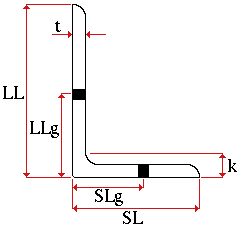
|
For angle material with two columns of bolts per leg, you need to enter a separate Long leg first gage and Long leg second gage and Short leg first gage and Short leg second gage.
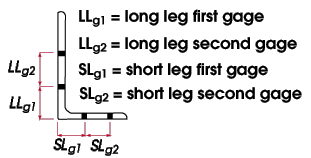
Other shape file specifications: " Nominal Depth ," " Weight per Unit " (lbs/ft or kg/m), " Structural Properties ."
Additional settings that are not found in the local shape file are defined on the Rolled Section Material window. In Site Planning, these additional settings, as well as the shape file specifications, are read-only.
General description: Angle material is rolled steel with a cross section that is "L" shaped. It has two legs that may or may not be equal in length.Angle material is sometimes referred to as an "L section" or as "L material."Angles are used extensively as connection materials for structural members. Other uses include curb angles, roof frames, edge angles, facia framing, lintels and braces.
Section sizes: L+long_leg_length+x+short_leg_length+x+thickness . For example, L5x3x1/2 . Angles can be manually added to a shape file ( in a full-featured SDS2 program , not in Site Planning) using an entirely different naming convention which, for example, might be used in a country other than the United States.
Submaterial piecemarking: The default material mark prefix for angle material is a .
Steel grades that are available for angle material are set up using the Job Options list of " Angle Grades ."
page 1 | contents | material types | top