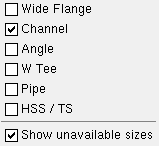Shape file Specifications
Sections (material types) in Shapes Properties :
| Wide Flange | Channel | Angle | W Tee | Pipe | HSS/TS |
| Welded Wide Flange | Welded Plate Box | Joist | Cold Formed Channel | Cold Formed Z | S Shape |
| S Tee | Beaded Flat | Round Bar | Clevis | Turnbuckle | Rail |
Sorting : Sections of the same type are sorted based on their initial letter (last letter in the alphabet first). For example, W sections may be listed first in the " Wide Flange " tab, followed by M then HP sections. Sorting for sections of the same type is by " Nominal Depth " (longest first), then " Weight per Unit " (heaviest first).
| Material dimensions : || Wide Flange || Channel || Angle || Pipe || HSS/TS || W Tee || Joist || Welded Plate Wide Flange || Welded Plate Box || Cold Formed Channel || Cold Formed Z || S Tee || S Shape || Beaded Flat || Round Bar || Clevis || Turnbuckle | || Rail || |
Section Size: The shape designation that conventionally describes the material.
| Naming conventions : || Wide Flange || Channel || Angle || Pipe || Rail || HSS/TS || W Tee || Joist || Welded Plate Wide Flange || Welded Plate Box || S Tee || S Shape || Cold Formed Channel || Cold Formed Z || Round Bar || |
Note: The program sorts sections with the same initial letters together.
Nominal Depth: This is usually the depth as reported in the section size of the material, though it does not have to be. For example, in the default USA shape file, W18x35, W18x40, W18x65 section sizes all have a nominal depth of 18. Nominal depth may or may not be the actual measured " Depth " of the channel , HSS round (pipe), W tee , S tee , S shape or wide flange material.
Nominal depth is used to reference specific section sizes in the Schedule of Minimums for Structural Members , the Schedule of Minimums for Single-Plate Shear Connections and the table for Channel splice section size selection .
For wide flange and channel beams, executing Con Lines Thru Material generates a construction line on the beam web at half of the material's nominal depth.
Weight per Unit ( lbs/ft or kg/m ): The weight in pounds or kilograms per foot/meter along the longitudinal axis ( X material axis ) of the material.
This value is used to calculate the actual weights of submaterials and members.
Moment of Inertia ( Ix ): See " Structural Properties ."
General Information: Moment of inertia (Ix) is one of a number of " Structural Properties " that may be stored in a shape file. The Ix value represents the resistance of material to flexure and torsion. Connection design in a full-featured SDS2 program uses the Ix value to, for example, calculate the " Moment load " when ' Auto ' is selected for that field on the Beam Edit window. The SDS2 Engineering program uses this value to analyze the distribution of loads in a structure.
Example: To " Beam design moment . . . % of maximum allowable moment " in Design Settings , the user of a full-featured SDS2 program enters a percentage of '80'. For a particular section of a particular steel grade used as the " Section size " for a particular beam, connection design uses the " Moment of inertia " reported in the local shape file , takes into consideration whether the ' Plastic ' or ' Elastic ' " Design method " is used, and calculates a maximum allowable moment of 1000 kip-in. It multiplies this calculated maximum by 80% and enters the resulting value of 800 kip-in to the " Moment load " on the Beam Review window for that beam.
Cross-sectional area: This applies to joist material only. This is the cross-sectional area (in the primary dimension " Units " or in other units ) of the joist, not including the joist diagonals. For a typical joist, this will be the cross-sectional area of the top and bottom chords.
k distance (detail) (mm or inches): The distance (in the primary dimension " Units " or in other units ) from the outside face of the flange to the toe of the web fillet on an angle , channel , W tee , S tee , wide flange or S shape section.
| k = k distance |
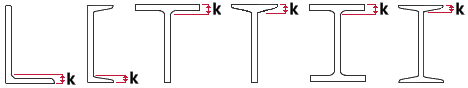
|
A full-featured SDS2 program uses this distance for clearance checks to ensure that materials fit together at the construction site. Members in any of the three solid forms and member details will show this distance.
The " k distance (detail) " is based on the maximum fillet radius as determined from a survey of mills. The default USA shape file ( /.../conf_mtrl/SDS2/dusa_mtrl ) lists only a few wide flange sections whose " k distance (detail) " and " k distance (design) " are different. It does not list any channel or angle sections whose design and detail k distance are different.
Example: The "k distance (detail) " that is set in the local shape file along with the " Maximum amount of allowable k infringement " that is entered in Connection Detailing and Fabricator Options is used by connection design to ensure that a connection to a beam web does not impinge too far on the fillet radius.
k distance (design) (mm or inches): Same as " k distance (detail) ," except that this distance is used in connection design . Angle sections do not have an entry field for " k distance (design) "
| k = k distance |
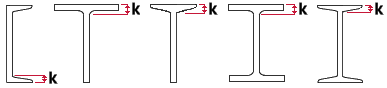
|
For design and verification purposes, it is the minimum fillet radius that is of interest, and therefore the " k distance (design) " may, for some sections, be smaller than the " k distance (detail) ." This distance affects the " Moment of inertia ."
Flange Bevel: The number of degrees that the flange slants on a channel , S shape , S tee , wide flange or W tee section. Channel, S shape and S tee shapes are given a " Flange Bevel " of '9.462' in the default USA shape file. Most wide flange and W tee sections have a " Flange Bevel " of ' 0 ' and therefore are not illustrated in the examples shown below.
| b = flange bevel |
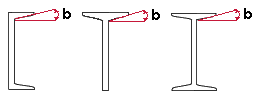
|
Capacity: The nominal strengh (Rn) of the clevis or turnbuckle . The value is expressed in kips. Connection design of rod bracing uses this " Capacity " for evaluating the load-carrying capacity of the clevis or turnbuckle. Rod bracing is designed when the user of a full-featured SDS2 program enters a round bar material as a vertical brace " Section size ."
|
In this selection dialog,
" |
If this box is checked (
), this section is flagged as not being available from suppliers. Users of a full-featured SDS2 program can select section sizes that are not available only if " Show unavailable sizes " is checked on the selection dialog. In the above example of a selection dialog, "
Show unavailable sizes " is checked.
If the box is not checked (
), users can freely use that particular section size, without taking the extra steps that would be required if the section size was not available.
Source Reference: The source shape file that this material originated from. You can change this source (one material at a time) by typing in a different string.
| shape file | SDS2 location | source reference |
| default USA | /conf_mtrl/SDS2/usa_mtrl | SDS2 Pre 7.0 USA |
| default Canadian | /conf_mtrl/SDS2/can_mtrl | SDS2 Pre 7.0 Can |
| default all | /conf_mtrl/SDS2/all_mtr | SDS2 Pre 7.0 All |
Example 1: You Copy a material from the default Canadian shape file to your local shape file . Later you start up Shapes Properties and review that same material. The " Source reference " for that particular material reads: ' SDS2 Pre 7.0 Can '.
Example 2: A guy named Joe adds a new material to the USA shape file and enters ' Joe ' to the " Source reference " field for that material. Later, when you create a new Job, that same USA shape file is used as the local shape file for that Job. If you review that same material in that Job's local shape file , you will find that the " Source reference " reads ' Joe '.
Seismic Access Hole: None or A or B or C or D or E or F or G or H or I or J or K or L or M . This applies to wide flange material only.
You don't have to manually fill these out yourself: The default USA and default all shape files are both filled out with the appropriate letter designation (A or B or etc.) per Table 1-2 in the AISC Seismic Design Manual . As long as your local shape file is a copy of one of these shape files, your Job will be properly set up for the design of a welded moment " Seismic ... " connection.
How this information is used: The letters (' A ' ' B ' ' C ' etc.) that may be selected here are also referenced on the Seismic Weld Access Holes setup window. When you apply a welded moment " Seismic ... " connection on a beam with a wide flange " Section size " with a particular " Seismic Access Hole " designated in the local shape file, connection design in a full-featured SDS2 program looks at the Seismic Weld Access Holes setup window to determine the size and shape of that access hole. If ' None ' is selected here, then connection design does not reference the Seismic Weld Access Holes setup window, but instead uses the setup values defined for moment connections in Weld Design Settings .
Structural Properties: One example of a " Structural Property " is moment of inertia (Ix) . Many " Structural Properties " are tabulated values which are stored in certain shape files. For shape files that do not have tabulated values stored in them, the program uses the calculated " Formula " values.The conf_mtrl/SDS2 folder archives the most updated versions of shape files.
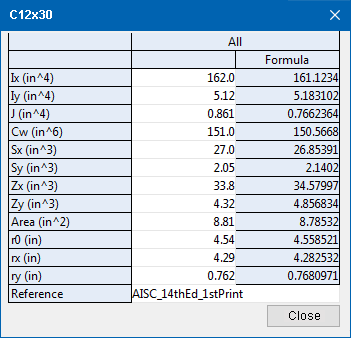
|
This example shows the " Structural Properties " for a C12x30 section. The values reported in the white column are editable in a full-featured SDS2 program . They are values tabulated from the AISC 14th Edition . The values reported in the " Formula " column are calculated values. Connection design prefers to use the tabulated values (if they exist). If tabulated values do not exist, connection design uses the calculated " Formula " values |
Not available:
|
" Structural Properties " for an HSS 9.625 x 0.500 (an HSS round section): |
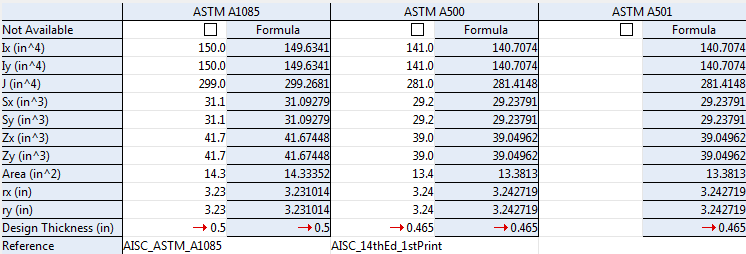
|
| HSS round sections such as the HSS 9.625 x 0.500 in the example above can take steel grades that are specified on the Pipe Grades window. |
| The column " ASTM A501 " appears in the above example because a " Production Standard " of that name was entered on the Pipe Grades window. |
| The ' ASTM A1085 ' and ' ASTM A500 ' columns in this example have tabulated values (book values), which are stored in Shapes Properties . The " ASTM A501 " column has " Formula " values, which are calculated, not stored |
|
The " Wall thickness " for an HSS 9.625 x 0.500 is 0.5 inch. Since a " Production Standard " called ' ASTM A1085 ' was applied to a steel grade on the Pipe Grades window, the " Design Thickness " that will be applied when that steel grade is used for an HSS 9.625 x 0.500 section will be 0.5 inch. For an HSS 9.625 x 0.500 with a steel grade using the ASTM A500 or ASTM A501 standard shown in this example, the " Design Thickness " used would be 0.465 inch. |
|
" Structural Properties " for an HSS 8 x 6 x 1/2 (an HSS rectangular section): |
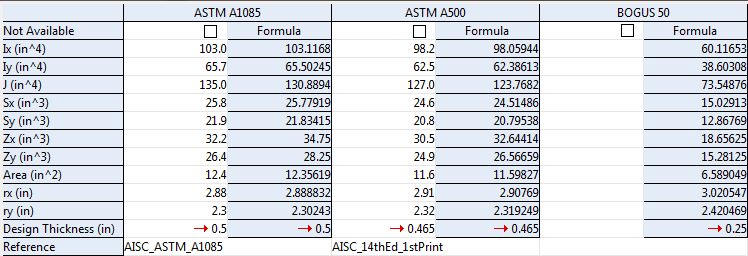
|
| HSS rectangular sections such as the HSS 8 x 6 x 1/2 in the example can take the steel grades specified on the HHS / TS Grades window. |
| The column " BOGUS 50 " appears in the above example (taken from Shapes Properties ) because a " Production Standard " of that name was entered as a on the HHS / TS Grades window. |
| The ' ASTM A1085 ' and ' ASTM A500 ' columns in this example have tabulated values (book values), which are stored in Shapes Properties . The " BOGUS 50 " column only has calculated " Formula " values, which are calculated, not stored. |
|
The " Wall thickness " for an HSS 8 x 6 x 1/2 is 0.5 inch. Since a " Production Standard " called ' ASTM A1085 ' was applied to a steel grade on the HHS / TS Grades window, the " Design Thickness " that would be applied if that steel grade were used for an HSS 8 x 6 x 1/2 section would be 0.5 inch. For an HSS 8 x 6 x 1/2 with a steel grade using the ' ASTM A500 ' production standard, the " Design Thickness " used would be 0.465 inch. For an HSS 8 x 6 x 1/2 with a steel grade using the ' BOGUS 50 ' production standard, the " Design Thickness " used would be 0.25 inch. |