HSS round (or pipe)
Shape file specifications :
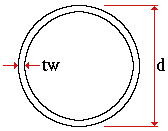
|
tw = wall thickness
d = depth |
Other shape file specifications: " Nominal Depth ," " Weight per Unit " (lbs/ft or kg/m), " Structural Properties ."
Additional settings that are not in the local shape file are defined on the Rolled Section Material window. In SDS2 Site Planning, these additional settings, as well as the shape file specifications, are read-only.
Pipe naming convention: PIPE inside_diameter wall_thickness (wall thickness = STD (standard) or XSTG (extra strong) or XXSTG (extra extra strong)).
HSS round naming convention: HSS+depth+x+wall_thickness .
Examples: PIPE12STD (pipe), HSS12.500x0.500 (HSS round).
Note: HSS round material can be added to a shape file (in a full-featured SDS2 program ) using entirely different naming conventions than those described above.
contents | material types | shapes properties | top
In Modeling and the Drawing Editor :
An HSS round section must exist in the local shape file before a user of a full-featured SDS2 program can enter it as a " Section size " to a member or material window in Modeling , or before its weight will be automatically calculated when the user adds it to the " Description " field in the bill editor.
contents | material types | shapes properties | top
Submaterial piecemarking and steel grades :
The default material mark prefix for HSS round is hss .
Steel grades are available for HSS round material are set up using the Job Option " Pipe Grades ."