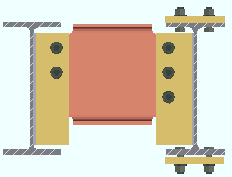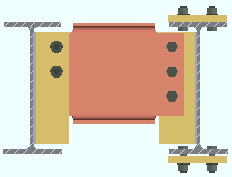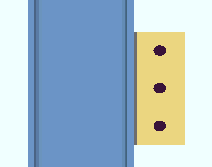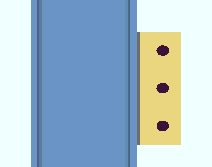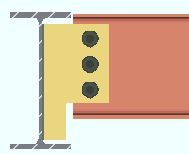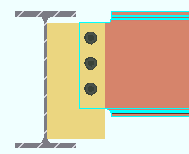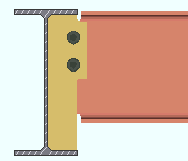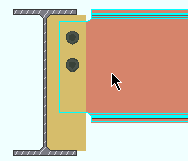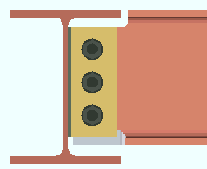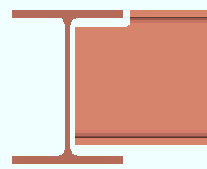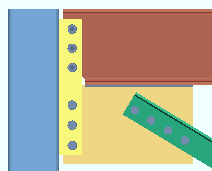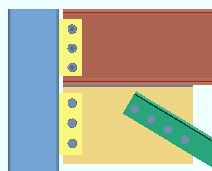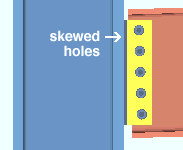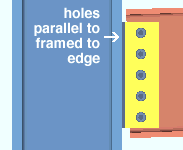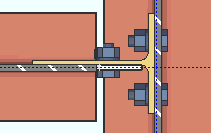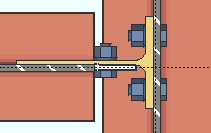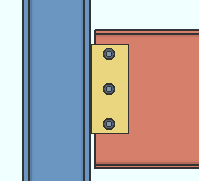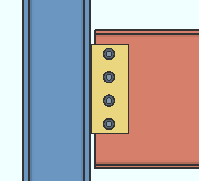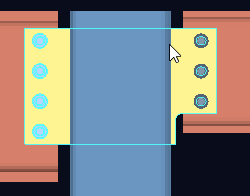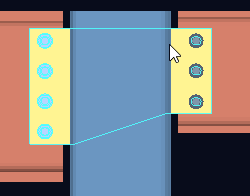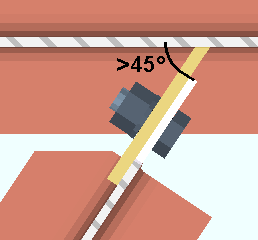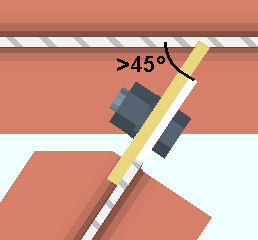The Shear Plate Settings setup window ( Fabricator Settings ) (read-only)
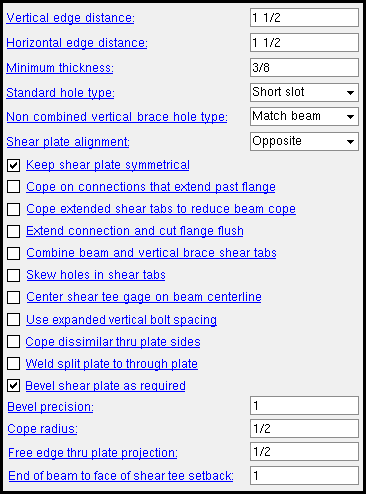
The Fabricator Settings that you can review on this read-only window work in coordination with individual shear plate connection specifications to determine how the connection will be designed in a full-featured SDS2 program when the " Input connection type ' on the Beam Review window is ' Shear plate ' or ' Auto standard ' or ' User defined '.
Also see :
- Shear input specs (settings for defining shear connections)
- Shear connection setup (various related setup options)
home > project settings > fabricator > standard fabricator connections > | classic | top
To open Shear Plate Settings :
Method 1 : Home > Project Settings > Fabricator > Standard Fabricator Connections > Shear Plate Settings .
home > project settings > fabricator > standard fabricator connections > | classic | top
Vertical edge distance: The minimum vertical distance (in the primary dimension " Units " or in other units ) from the top or bottom edge of the shear plate to the center of the nearest hole.
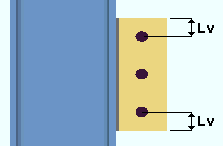
|
Lv = vertical edge distance. |
Horizontal edge distance: The minimum horizontal distance (in the primary dimension " Units " or in other units ) from the edge of the plate that is interior to the supported beam to the center of the nearest hole. This distance applies when the " Keep shear plate symmetrical " box is not checked.
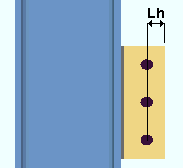
|
Lh = horizontal edge distance. |
Minimum thickness: The minimum thickness (in the primary dimension " Units " or in other units ) of the plate used for moment shear plates and beam-to-beam splice plates.
Effect on a full-featured SDS2 program: When a moment shear plate or splice plate undergoes connection design in a full-featured SDS2 program , the program will only use material that is as thick or thicker than the thickness entered here. How much thicker depends on the " Shear " load on the connection.
Note: The minimum thickness for single-plate shear connections (shear tabs) and thru plates is set on the Schedule of Minimums for Single-Plate Shear Connections .
Standard hole type: Standard round or Short slot or Long slot or Oversized round or User Slot #1 or User Slot #2 .
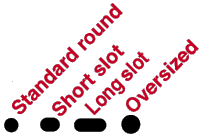
Effect on a full-featured SDS2 program: The hole type shown here applies to the connection design of shear plates in a full-featured SDS2 program Connection design determines the specific hole size applied to shear plates based on the hole type shown here, the selected connection design method, and the diameter of the bolt that is used.
Non combined vertical brace hole type: Match beam or Standard round or Short slot or Long slot or Oversized round or User Slot #1 or User Slot #2 . This applies when the option to " Combine beam/vbr shear plates " is set to ' No '.
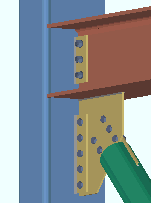
|
A vertical brace to a beam and column with a non-combined shear connections on the beam and vertical brace gusset plate. |
' Match beam ' instructs connection design in a full-featured SDS2 program to create the shear plate on the gusset plate using the same " Standard hole type " that is specified for the beam.
Selecting one of the other menu choices (' Standard round ' or ' Short slot ' or ' Long slot ' or ' Oversized round ') instructs the program to design all non-combined shear plates (except user and user defined) using that specified hole type.
Shear plate alignment: Opposite or Offset . This applies to shear plates on the same beam when the " Shear plate/tee side " is set to ' Automatic '.
|
||
| To get the results shown here, the " Shear plate/tee side " must be set to ' Automatic ' for both the left and right ends of the beam. |
' Opposite ' designates that both the left-end and the right-end shear plates be fastened to the near side of the web of the beam.
' Offset ' designates that the shear plates be fastened on opposite sides of the beam's web. The left-end shear plate will fasten to the near side of the beam. The right-end shear plate will fasten to the far side of the web of the beam.
Keep shear plate symmetrical: ![]() or
or ![]() .
.
|
|
If this box is checked (
), shear plates are designed in a full-featured SDS2 program with the column of holes centered on the plate.
If the box is not checked (
),shear plates are designed so that the column of holes is centered 1 1/2 inch from the to-the-beam edge. As a result, the length of each shear plate is less than if the hole column were centered (the length of a shear plate runs parallel with the workline of the supported beam).
Cope on connections that extend past flange: ![]() or
or ![]() . This applies to perpendicular beam-to-beam shear plate connections when the " Extend past flange " box is checked.
. This applies to perpendicular beam-to-beam shear plate connections when the " Extend past flange " box is checked.
|
|
If this box is checked (
) and the plate is extended past the flange of the supporting beam, connection design in a full-featured SDS2 program copes the shear plate and not the supported beam.
If the box is not checked (
), the program cuts the shear plate square and copes the supported beam to clear the shear plate.
Cope extended shear tabs to reduce beam cope: ![]() or
or ![]() . This applies to beam-to-beam shear plate connections when the " Extend past Flange " box is not checked and ' Both flanges ' is selected for " Extend size to ."
. This applies to beam-to-beam shear plate connections when the " Extend past Flange " box is not checked and ' Both flanges ' is selected for " Extend size to ."
|
|
If the box is checked (
), the shear tab will be coped to reduce the cope length on the beam.
If the box is not checked (
), the shear plate will not be coped.
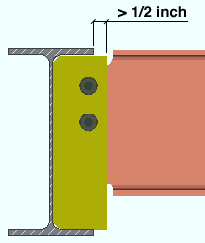
For a shear plate to be coped, " or " Field clearance "it must stick out at least 1/2 inch past the supporting beam flanges. The supported beam's Minus dimension " must be sufficiently large for the shear plate to stick out this much.
Extend connection and cut flange flush: ![]() or
or ![]() .
.
|
|
If this box is checked (
), connection design in a full-featured SDS2 program will, if necessary to create a connection with sufficient capacity, cut the flange flush to the web so that the shear plate can be extended to accommodate another row of bolts.
If the box is not checked (
), the program's design routines will not extend a shear plate and cut the flange flush in this manner. The program may still be able to design a connection with fewer bolt rows (for example, by using larger-diameter bolts), or it may fail the connection.
Combine beam and vertical brace shear tabs: ![]() or
or ![]() . For a vertical brace framing to a beam and column, a full-featured SDS2 program will design a shear plate for the gusset-to-column interface if the beam connects to the column with a shear plate. This field lets you set the default for whether or not you want the shear plates combined into a single plate.
. For a vertical brace framing to a beam and column, a full-featured SDS2 program will design a shear plate for the gusset-to-column interface if the beam connects to the column with a shear plate. This field lets you set the default for whether or not you want the shear plates combined into a single plate.
|
|
If this box is checked (
) and ' Automatic ' is selected for the shear plate specification field " Combine beam/vbr shear plates ," the program will design a single shear plate to connect both the beam and vertical brace gusset plate to the column. The shear plate will use the " NM bolt diameter " and " NM bolt type to supported " that are set for the beam.
If the box is not checked (
) and ' Automatic ' is selected for the shear plate specification field " Combine beam/vbr shear plates ," the program will design two separate shear plates, one to connect the beam to the column, the other to connect the vertical brace gusset plate to the column.
Skew holes in shear tabs: ![]() or
or ![]() . This applies to shear plates on slightly sloping beams when the box is checked for the " Square cut ends of sloped beams " setup option.
. This applies to shear plates on slightly sloping beams when the box is checked for the " Square cut ends of sloped beams " setup option.
|
|
If this box is checked (
) and ' Automatic ' is selected for the shear plate specification field " Skew holes in plate ," the program designs the shear plate with bolts that run parallel with the edge of the supported, sloping, square-cut beam.
If the box is not checked (
) and ' Automatic ' is selected for the shear plate specification field " Skew holes in plate ," the program designs the shear plate with bolts that are parallel to the surface on the supporting member that the shear plate welds to.
Center shear tee on beam centerline: ![]() or
or ![]() . This applies to shear connections with " W Tee " selected as the " Material type " and ' Bolted ' selected for " Attachment ."
. This applies to shear connections with " W Tee " selected as the " Material type " and ' Bolted ' selected for " Attachment ."
|
|
If this box is checked (
), connection design in a full-featured SDS2 program will center the columns of holes on a bolted shear tee with respect to the center line of the beam.
If the box is not checked (
), connection design centers the holes with respect to the center of the stem of the tee.
Use expanded vertical bolt spacing: Yes or No . This applies to ' Non-moment ' shear plates or shear tees when " Use expanded vertical bolt spacing " is set to ' Automatic '.
|
|
If this box is checked (
), connection design in a full-featured SDS2 program attempts to expand the vertical spacing of bolts to 1.5 times or 2 times the " Bolt spacing " that is set per bolt diameter in Connection Detailing/Fabricator Options . The program may also adjust to spacings other than 1.5 or 2 times the standard bolt spacing to accommodate piecemarking issues, loading conditions and unusual geometries.
If this box is not checked (
), connection design in a full-featured SDS2 program uses the " Bolt spacing " that is entered in setup for the bolt diameter.
Tip: Expanded vertical hole spacing can help to reduce fabrication costs by minimizing the number of rows of bolts in shear plates or shear tees.
Cope dissimilar thru plate sides: This applies to shear thru plates with sides of unequal depth.
|
|
|
If this box is checked (
), the cut between the two dissimilar sides of the shear thru plate is a 90-degree cut, a cope. The cope is made at the side of the thru plate that is less deep.
If this box is not checked (
), the cut between the two dissimilar sides of the thru shear plate is an angular cut.
Weld split plate to thru plate: ![]() or
or ![]() .This applies to a full-featured SDS2 program when " Weld split plate to thru plate " is set to ' Automatic ' under "
.This applies to a full-featured SDS2 program when " Weld split plate to thru plate " is set to ' Automatic ' under " ![]() Connection specifications " on the Beam Edit window or at Home > Project Settings > Job > Auto Standard Connections or User Defined Connections .
Connection specifications " on the Beam Edit window or at Home > Project Settings > Job > Auto Standard Connections or User Defined Connections .
Weld split plate ...
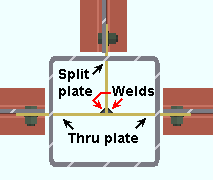
Weld split plate ...
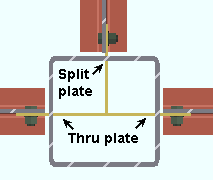
In a full-featured SDS2 program when " Weld split plate to thru plate " is ' Automatic ' . . .
If this box is checked (
), connection design welds split plates to the thru plate.
If this box is not checked (
), connection design does not weld split plates to the thru plate.
Bevel shear plate as required: ![]() or
or ![]() . This applies to a full-featured SDS2 program when " Bevel shear plate as required " in "
. This applies to a full-featured SDS2 program when " Bevel shear plate as required " in " ![]() Connection specifications " is set to ' Automatic '. Per AISC, beveling of a 5/16- to 3/8-inch shear plate is required when the dihedral angle is between 60 and 45 degrees. A 1/2-inch shear plate is required to be beveled from 22° to 45° from perpendicular. See " What as required means ."
Connection specifications " is set to ' Automatic '. Per AISC, beveling of a 5/16- to 3/8-inch shear plate is required when the dihedral angle is between 60 and 45 degrees. A 1/2-inch shear plate is required to be beveled from 22° to 45° from perpendicular. See " What as required means ."
|
|
||||||||
| The dihedral angle is the angle between the web center lines of the intersecting beams. Model > Ruler can measure the acute angle between two member lines. |
If this box is checked (
) and " Bevel shear plate as required " is set to ' Automatic ' for an individual shear plate connection in a full-featured SDS2 program, shear plates are beveled " as required " (see below). " Bevel precision " (below) sets the decimal precision (places after the decimal point) to which the shear plate will be beveled.
If this box is not checked (
) and " Bevel shear plate as required " is set to ' Automatic ' for an individual shear plate connection in a full-featured SDS2 program, shear plates that are required to be beveled are not beveled.
What "as required" means: A 5/16- to 3/8-inch thick shear plate is required to be beveled if the dihedral angle between the connecting members is less than 60 degrees. This is another way of saying that it is required to be beveled if the shear plate is skewed at an angle from perpendicular that is greater than 30 degrees. AISC specifies that a 1/2-inch shear plate be beveled from 22° to 45° from perpendicular. See AISC 14th Edition, pages 10-176 and 10-177.
When beveling of a shear plate is not required, the shear plate will not be beveled, regardless of the choice made here. Also, when beveling is not required, the shear plate will not clash with its supporting member's web or flange. This means that for dihedral angles from 60° to 90°, a 5/16- to 3/8-inch shear plate will not be beveled.
Bevel precision: 0 or 1 or 2 or 3 or 4 . In a full-featured SDS2 program , this sets the decimal precision (places after the decimal point) to which a shear plate will be beveled when " Bevel shear plate as required " in " ![]() Connection specifications " is set to ' Yes ' or, possibly, to ' Automatic '.
Connection specifications " is set to ' Yes ' or, possibly, to ' Automatic '.
' 0 ' bevels the shear plate to the nearest degree ( x ° ).
' 1 ' bevels the shear plate to the nearest tenth of a degree ( x.x ° ).
' 2 ' bevels the shear plate to the nearest hundredth of a degree ( x.xx ° ).
' 3 ' bevels the shear plate to the nearest thousandth of a degree ( x.xxx ° )..
' 4 ' bevels the shear plate to the nearest ten-thousandth of a degree ( x.xxxx ° ).
Cope radius: A distance in the primary dimension " Units " or other units . This applies when a shared thru plate has been coped due to the option " ![]() Cope dissimilar thru plate sides " being checked.
Cope dissimilar thru plate sides " being checked.
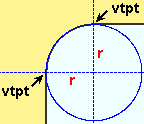
|
Vertical and horizontal construction lines at the vertex points ( vtpt ) of the cope meet at the center point of a construction circle whose " Radius " is equal to the " Cope radius ." |
Free edge thru plate projection: The distance (in the primary dimension " Units " or other units ) that the thru plate projects past the outside HSS wall on the free-edge side of a single-sided thru plate. As shown the bottom example, this projection also applies when a shared thru plate has been coped . The projection is needed to accommodate weld.
|
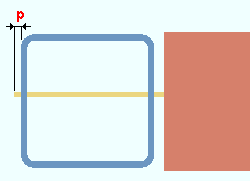
|
p = free edge thru plate projection. In this example, the projection is for the free-edge side of a single-sided thru plate. |
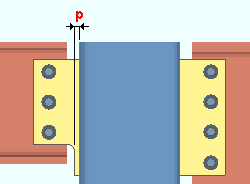
|
In this example, the " Free edge thru plate projection " positions where the cope begins on the coped side of a shared thru plate. |
End of beam to face of shear tee setback: The distance (in the primary dimension " Units ") that the end of the beam is to be set back from the face of the shear tee connection.
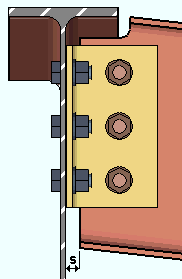
s = end of beam to face of shear tee setback
home > project settings > fabricator > standard fabricator connections > | classic | top