Void Space Layout (read-only)
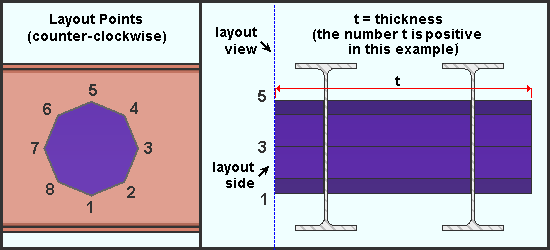
|
| This example shows a counter-clockwise layout done in a full-featured SDS2 program in a plane that was several inches in from of the near side face of a beam. Since the " Thickness " that was entered by the user was a positive distance ( t ), the t dimension of the void is projected into the screen to the far side face of the beam and beyond yet another beam |