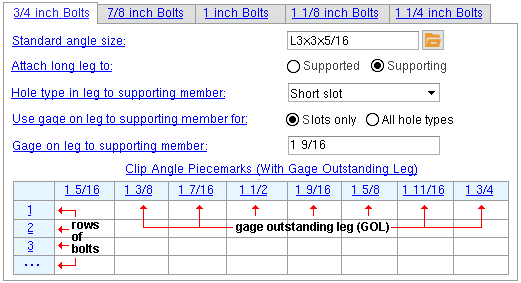Narrow Gage OSL Bolted/Welded Clip Angles ( Fabricator Settings ) (read-only)
Narrow Gage OSL Bolted/Welded Clip Angles ( Fabricator Settings ) (read-only)
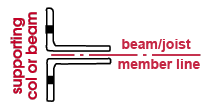
|
Settings on this window are read-only . They tell you how this window has been set up for this Fabricator in a full-featured SDS2 program . |
Specifications for getting this type of standard clip angle in the model :
- Narrow Gage OSL Bolted/Welded Clip Angles are double clip angles that shop or field bolt to the supporting member (beam or column) and are designed as the supported beam's end connection when ' Narrow Gage ', ' Bolted ' (to supporting), ' Welded ' (to supported), ' Both ' (sides of web), and shop attach to ' Supported ' (or ' Supporting ') are set in "
 Connection specifications " for auto standard , user defined or beam-window-specified clip angles.
Connection specifications " for auto standard , user defined or beam-window-specified clip angles.
home > project settings > fabricator > pIecemarking > | clip configurations
![]() To open this window :
To open this window :
Method 1 : Home > Project Settings > Fabricator > PIecemarking > Bolted/Welded Clip Angles > Narrow Gage OSL Bolted/Welded Clip Angles .
home > project settings > fabricator > pIecemarking > | clip configurations | top
| Each bolt diameter is a distinct clip angle configuration. The tabs show imperial sizes when the " Available bolt diameters " is ' Imperial '. Metric sizes are shown when the " Available bolt diameters " is ' Metric '. If " Available bolt diameters " is set to ' Both ', the primary dimensioning " Units " set whether the tabs show imperial or metric bolt sizes. |
Standard angle size: The angle section size for the specific bolt diameter tab that has been selected. The angle specified here must also be listed in the local shape file .
Attach long leg to: Supported or Supporting . This applies when a " Standard angle size " with unequal legs has been entered (for example, the long leg for L3 1/2x3x5/16 angle material is the leg that is 3 1 /2 inches in length).
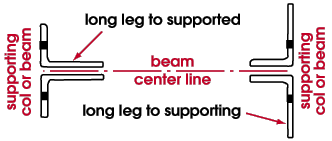
Hole type in leg to supporting member: Standard round or Short slot or Long slot or Oversized or User slot #1 or User slot #2 .
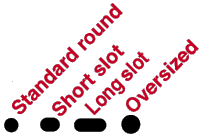
Effect on a full-featured SDS2 program: The choice type of hole shown here applies to the clip angle leg that attaches to the supporting beam or column.
Use gage on leg to supporting member for: ![]() Slots only or
Slots only or ![]() All hole types .
All hole types .
'
Slots only ' instructs connection design in a full-featured SDS2 program to apply the " Gage on leg to supporting member " only when the " Hole type in leg to supporting member " is ' Short slot ' or ' Long slot ' or ' User slot #1 ' or ' User slot #2 '. On standard round holes, connection design sets the gage based on the " Narrow gage " center-to-center hole distance and the web thickness of the supported beam.
'
All hole types ' instructs connection design in a full-featured SDS2 program to apply the " Gage on leg to supporting member " for all hole types, including standard round holes.
Gage on leg to supporting member: The distance (in the primary dimension " Units " or other units ) from the outside corner of the clip angle to the center of the column of slots on the outstanding leg (on the leg that bolts to the supporting beam or column).
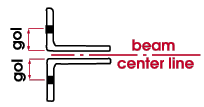
For slots only, in a full-featured SDS2 program connection design may apply a different GOL than that which is entered here in order to permit bolts to fit into the slots at the " Narrow gage " center-to-center hole distance.
home > project settings > fabricator > pIecemarking > | clip configurations | top
------ Clip angle piecemarks ------
Column heads (GOLs): Each column head on this table is a GOL (gage on outstanding leg). These GOLs are calculated from the " Narrow gage " center-to-center hole distance that is entered in Clip Angle Settings .
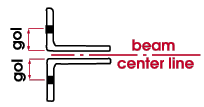
Rows: Each row on the Clip Angle Piecemarks table is a number of rows of bolts.
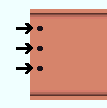
Number of rows = ' 3 ' Effect on a full-featured SDS2 program: Submaterial piecemarks shown here are assigned in a full-featured SDS2 program to welded narrow gage clip angles according the gage on the outstanding leg and number of rows of bolts designated on this table.
home > project settings > fabricator > pIecemarking > | clip configurations | top