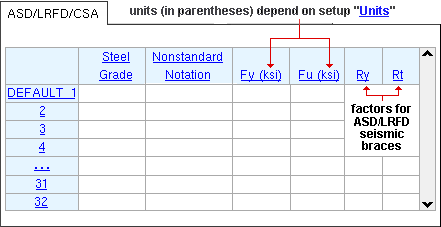The Round and Square Bar Grades setup window ( Job Settings ) (read-only)
Shown here are the columns you get for the " ASD/ LRFD/ CISC " tab. You will get additional columns if the " AS4100 " or " Eurocode " tab is shown. Which of these tabs is shown depends on the selected " Connection design method ."
Also see :
- Steel grade ( Vertical Brace window, steel grade for rod braces made of round bar)
home > project settings > job > material grades > | classic
To open Round and Square Bar Grades :
Method 1 : Home > Project Settings > Job > Material Grades > Round and Square Bar Grades .
Method 2, 3 & 4 : In Modeling or the Drawing Editor , choose Settings > Job Settings > Round and Square Bar Grades (classic), or use a keyboard shortcut , or click the icon.
home > project settings > job > material grades > | classic | top
Tabs and columns on the window :
Tabs: ASD/LRFD/CISC or AS4100 or Eurocode . Which tab applies to your current Job depends on the " Connection design method " that is selected for that Job.
Tab Columns When Shown " ASD/LRFD/CISC " " Line number " " Steel Grade " " Nonstandard Notation " " Fy " " Fu " " Ry " " Rt " shown when ' ASD13 ' or ' LRFD13 ' or ' CISC8 ' or ' CISC9 ' or ' ASD9 ' or ' LRFD3 ' or ' ASD1 ' or ' LRFD14 ' or ' CISC10 ' is the " Connection design method ." " AS4100 " " Line number " " Steel Grade " " Nonstandard Notation " " Fy " " Fu " " Minimum Thickness " " Maximum Thickness " shown when ' AS 4100 ' is the " Connection design method ." " Eurocode " " Line number " " Steel Grade " " Nonstandard Notation " " Fy " " Fu " " Minimum Thickness " " Maximum Thickness " " Correlation Factor " shown when ' EUROCODE3 ' or ' EUROCODE3 UK ' is the " Connection design method ."
Line number: The index number that a full-featured SDS2 program assigns the steel grade. Line 1 sets the default steel grade.
Steel Grade: Any text string (up to 29 characters) to denote the name of the steel grade (e.g. A36 , A401 , etc.). Steel grades entered here are selectable (
) as the " Steel grade " on the Round Bar Material or Square Bar Material windows.
Nonstandard Notation: Any text string (up to 29 characters) to denote that a particular steel grade used is not the standard steel grade.
For submaterials: A callout is generated next to that material's submaterial piecemark callout on the member detail when " Show non-std grade notation with piecemarks on member details " is checked in Member and Material Piecemarking (setup) and an affected member detail undergoes automatic detailing in a full-featured SDS2 program .
Minimum Thickness & Maximum Thickness (" AS4100 " and " Eurocode ") : These columns let users of a full-featured SDS2 program assign Fy (yield strength) and Fu (ultimate strength) values to a steel grade based on the thickness of the material.
Fy: The yield strength of the particular steel grade. If you are using imperial dimensioning, yield strength is measured in kips/sq. inch (ksi). If you are using metric dimensioning, yield strength is in megapascals (MPa). The value entered for Fy is used by a full-featured SDS2 program in during connection design .
Fu: The ultimate strength of the particular steel grade. If you are using imperial dimensioning, ultimate strength is measured in kips/sq. inch (ksi). If you are using metric dimensioning, ultimate strength is in megapascals (MPa). The value entered for Fu is used by a full-featured SDS2 program during connection design .
Ry: The ratio (no units) of expected yield stress to the specified minimum yield stress, Fy. See section I-6 of the AISC Seismic Design Manual . This overstrength factor is used during connection design for calculations related to member strength when the user has specified a " Seismic brace " (vertical brace). The default values that are used for " Ry " come from Table I -6 -1 of the AISC Seismic Design Manual . " Ry " is used only when the governing load (" Tension load " or " Compression load ") is ' Auto '. " Ry " and " Rt " are not used for user-entered loads.
Rt: The ratio (no units) of the expected tensile strength to the specified minimum tensile strength, Fu, as related to overstrength in material yield stress Ry. See section I-6 of the AISC Seismic Design Manual . This overstrength factor is used during connection design when the user has specified a " Seismic brace ." The default values that are used for " Rt " come from Table I -6 -1 of the AISC Seismic Design Manual . " Rt " is used only when the governing load (" Tension load " or " Compression load ") is ' Auto '. " Ry " and " Rt " are not used for user-entered loads.
Correlation Factor (" Eurocode ") : The appropriate correlation factor (ß w ) taken from Table 4.1 in BS EN 1993-1-8: 2005, " Eurocode 3: Design of steel structures ."The factor is used in calculations for fillet welds.
home > project settings > job > material grades > | classic | top