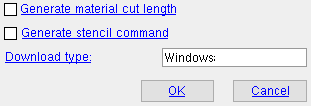The Franklin Options window
To open this window :
1 . On the Computer Numerically Controlled window, confirm that the " CNC type " is ' Franklin Drill 1 ' or ' FMI Drill v2.21 ' or ' Franklin Drill 2 ' or ' Franklin Drill 3 ' or ' Franklin Beam ' or ' Franklin Angle ' or ' Franklin Angle 2 '. Then press the " Setup " button to open the CNC Setup window.
Tip : To select a new or existing " CNC configuration ," press the " File " browse button (
) on the Computer Numerically Controlled window.
2 . On the CNC Setup window, press the " Options " button.
3 . The Franklin Options window opens. Click here for information about the options that appear on this window.
CNC contents | CNC setup | top
| These options let you customize a download file to include particular CNC instructions. Your machine may or may not be capable of interpreting the particular instructions. |
Generate material cut length: ![]() or
or ![]() . If a saw is set up in tandem with a Franklin drill line, the Franklin drill line requires a command to cut the material. This applies when ' Franklin Angle ' or ' Franklin Angle 2 ' or ' Franklin Beam ' or ' Franklin Drill 1 ' or ' Franklin Drill 2 ' or ' Franklin Drill 3 ' is the " CNC type ."
. If a saw is set up in tandem with a Franklin drill line, the Franklin drill line requires a command to cut the material. This applies when ' Franklin Angle ' or ' Franklin Angle 2 ' or ' Franklin Beam ' or ' Franklin Drill 1 ' or ' Franklin Drill 2 ' or ' Franklin Drill 3 ' is the " CNC type ."
If this box is checked (
), a cut length command is generated in the download file .
If the box is not checked (
), the download file will not include such a command.
Generate stencil command: ![]() or
or ![]() . This applies when ' Franklin Drill 3 '' is the " CNC type ."
. This applies when ' Franklin Drill 3 '' is the " CNC type ."
If this box is checked (
), a command to stencil the piecemark on the material is generated in the download file . The piecemark is the same piecemark for which the download file is named.
If the box is not checked (
), stenciling of the piecemark is not performed.
Download type: DOS or Windows . This applies when ' Franklin Angle ' or ' Franklin Angle 2 ' or ' Franklin Beam '' or ' Franklin Drill 1 ' or ' Franklin Drill 2 ' or ' Franklin Drill 3 ' is the " CNC type ."
Select ' DOS ' if the CNC machine reads in downloads formatted for the DOS operating system.
Select ' Windows ' if the CNC machine reads in downloads formatted for the Windows operating system.
CNC contents | CNC setup | top
"OK" (or the Enter key) closes the Franklin Options window. The CNC Setup window again becomes active. Press " OK " on that window to save the choices made on this window to the currently selected " CNC configuration " file in your current Job .
"Cancel" (or the Esc key) closes this window without saving any changes made to it. The CNC Setup window again becomes active.
CNC contents | CNC setup | top