Pour Stop Component setup window ( Job Settings )
Sets the default for any newly added pour stop components.
- Tool Summary
- Related Tools
When you add a new pour stop component in Modeling, the pour stop component edit window is populated with settings from this window. Thereafter, during that same Modeling session, each subsequently added pour stop component will use the settings from the pour stop component that was last added or last edited.
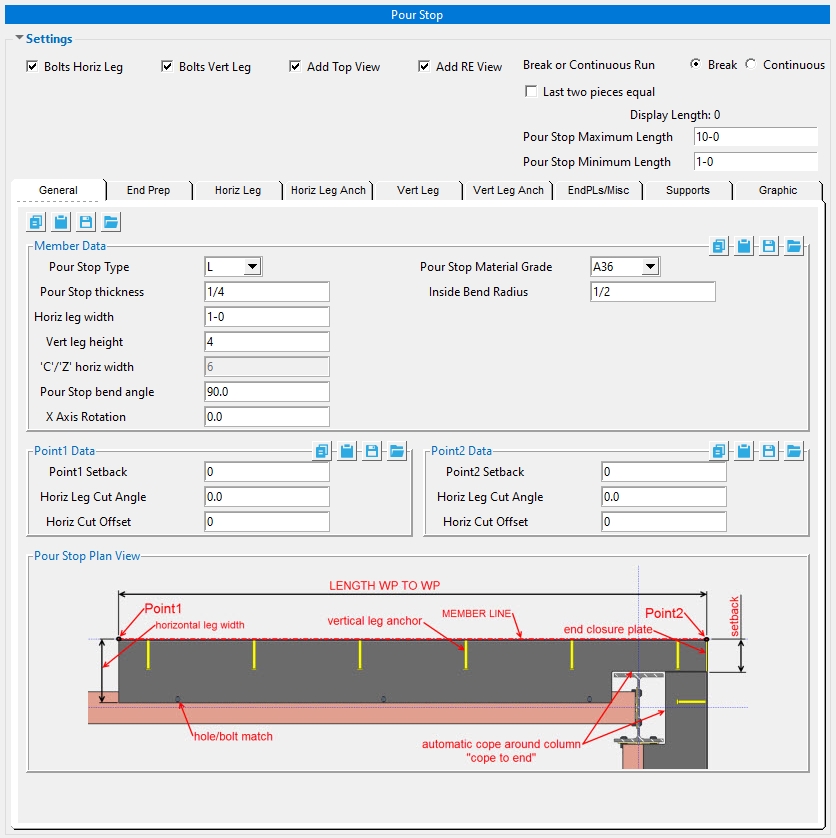
- Pour Stop Member
- Pour Stop component
- Pour Stop member settings ( Home > Project Settings > Job )
- Pour Stop tool







