W beam, left end
Click a point label ( A or B or etc.) to get an expression defining that point
Note: Valid aliases are used in these examples to save space.
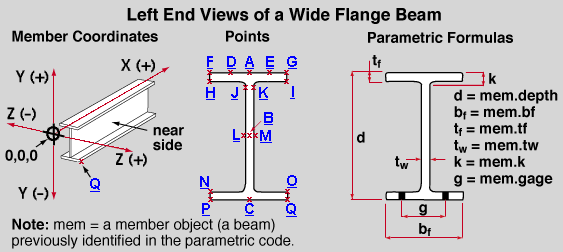
| point | left end position | mem.LeftEnd.Location + mem.TranslateToGlobal ( X , Y , Z ) | ||
| X | Y | Z | ||
| A | top flange, center line | mem.left.minus_dim | 0 | 0 |
| B | center line, half depth | mem.left.minus_dim | - mem.depth*.5 | 0 |
| C | bottom flange, center line | mem.left.minus_dim | - mem.depth | 0 |
| D | top flange far side, gage line | mem.left.minus_dim | 0 | - mem.gage *.5 |
| E | top flange near side, gage line | mem.left.minus_dim | 0 | mem.gage *.5 |
| F | top flange far side, outside corner | mem.left.minus_dim | 0 | - mem.bf *.5 |
| G | top flange near side, outside corner | mem.left.minus_dim | 0 | mem.bf *.5 |
| H | top flange far side, inside corner | mem.left.minus_dim | - mem.tf | - mem.bf *.5 |
| I | top flange near side, inside corner | mem.left.minus_dim | - mem.tf | mem.bf *.5 |
| J | web far side, toe of upper fillet | mem.left.minus_dim | - mem.k | - mem.tw *.5 |
| K | web near side, toe of upper fillet | mem.left.minus_dim | - mem.k | mem.tw *.5 |
| L | web far side, half depth | mem.left.minus_dim | - mem.depth *.5 | - mem.tw *.5 |
| M | web near side, half depth | mem.left.minus_dim | - mem.depth *.5 | mem.tw *.5 |
| N | bottom flange far side, inside corner | mem.left.minus_dim | - mem.depth +mem.tf | - mem.bf *.5 |
| O | bottom flange near side, inside corner | mem.left.minus_dim | - mem.depth +mem.tf | mem.bf *.5 |
| P | bottom flange far side, outside corner | mem.left.minus_dim | - mem.depth | - mem.bf *.5 |
| Q | bottom flange near side, outside corner | mem.left.minus_dim | - mem.depth | mem.bf *.5 |
Columns on the above table :
point - the points ( A , B , etc.) in the above parametric point map are a few examples of reference points.
position on left end - entries to this column on the table describe (in words) the position where a particular point (A or B or etc.) is placed on the left end surface of a wide flange beam.
mem.LeftEnd.Location + mem.TranslateToGlobal(X,Y,Z) - an expression similar to this one is automatically entered to the " Point 1 " and " Point 2 " fields of the parametric material window that appears when you Add Material operation. The expression "mem.LeftEnd.Location" is the left end work point of the member. The operation "+ mem.TranslateToGlobal(X,Y,Z)" defines individual X, Y and Z member coordinate distances and adds those distances to the member's left end work point in order to define a new point in global coordinates .
X is the X member coordinate distance from the left end member work point (mem.LeftEnd.Location) where the new point generated by the parametric will be placed. As illustrated above , a positive X distance translates the point away from the left end work point of the beam (the beam's 0,0,0 point ) and toward the right end, whereas a negative X distance translates the point in the opposite direction.
Y is the Y member coordinate distance from the left end member work point (mem.LeftEnd.Location) where the new point generated by the parametric will be placed. As illustrated above , a positive Y distance places the point above the top flange of the beam, whereas a negative Y distance places the point below the top flange.
Z is the Z member coordinate distance from the left end member work point (mem.LeftEnd.Location) where the new point generated by the parametric will be placed. As illustrated above , a positive Z distance places the point on the near side of the beam workline, whereas a negative Z distance places the point on the far side of the beam workline.







