SagRodTool
Tool summary :
- Adds SagRods to the model as anchor rods through column base plate holes.
- The user can select multiple column members, material, or holes. If columns are
selected, the script looks for "Anchor Rod Hole"(s) in 'ColBasePlate' material
at model member object End 0.
- All members are added using general hole object attributes 'Point1', 'Point2',
'BoltDiameter' and 'HoleType'.
- hl.Point1 is on top of 'ColBasePlate' material and hl.Point2 is on the bottom.
Bolt diameter is set from hole attribute 'BoltDiameter'. SagRod members are
only added through holes of type 'Anchor Bolt Hole'.
- A SagRod can be added to any hole of type 'Anchor Bolt Hole'. The tool adds
the member parallel to vector hl.Point2->hl.Point1. There is an option to
reverse the direction by check box in the dialog.
- To begin adding SagRod Tool custom member(s), you can click the SagRod Tool icon. The icon can be taken from the group named ' Model -- Parametric -- BVD ' and placed on a toolbar (classic) or the ribbon (lightning).
 |  |
SagRodTool
|
- Information on this help page was excerpted from files in the PLWashTool folder found in plugins/distributed for SDS2 software v7.315 (circa May 2013):
SagRodTool.py version 1.00
Built and tested in SDS2 software version 7.313
Copyright (c) 2013 BV detailing & Design, Inc.
Author: Bruce Vaughan
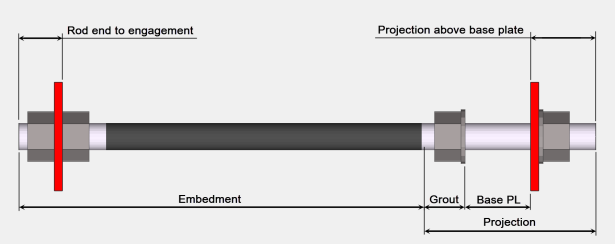
|
|
The author(s) of this software have granted SDS2 permission to distribute this software with SDS2 software. However SDS2 does not retain ownership of this software. SDS2 is not responsible for the content of this software, nor is SDS2 obligated to provide technical support for it.
|
plugins/distrubuted/BV | toolbar configuration







