The Stair Quick Add Tool setup window ( Job Settings )
-
This window provides setup for the Stair Quick Add tool, which lets you add multiple flights of stairs in a single operation.

Many of links on the above screen shot take you either to the Quick Stair Add window that opens when you invoke the Stair Quick Add tool in Modeling, or to the Stair Edit window that opens when you edit stairs added with that tool. Some links are for options that are unique to Quick Stair Add setup; however, setting these often set Stair Edit window options.
To open this window:
Home > Project Settings > Job > Plugin Defauts > Command Plugin Defaults > double-click " Quick Stair Add Tool ."
Also see:
contents | home > project settings > plugin defaults > command plugin defaults >
------ General stringer settings ------
interior stringer material grade: A36 or A441 or etc. This is the steel grade for the interior stringer whose material is designated when you choose an "Interior stringer size." Depending on the orientation of the stair and view that it is added to, this sets either the "NS material grade" or the "FS material grade" option on the Stair Edit window.
Stair Edit window: "NS material grade" and/or "FS material grade"
Exterior stringer material grade: A36 or A441 or etc. This is the steel grade for the exterior stringer whose material is designated when you choose an "Exterior stringer size." Depending on the orientation of the stair and view that it is added to, this sets either the "NS material grade" or the "FS material grade" option on the Stair Edit window.
Stair Edit window: "NS material grade" and "FS material grade"
Stringer length on BOM: Pre-cut or Post-cut . This " ![]() General stringer settings " option applies to any stringer whose 'End condition' is ' Bolt to floor.' Depending on the orientation of the stair and view that it is added to, this sets either the "NS stringer length on BOM" or the "FS stringer length on BOM" option on the Stair Edit window.
General stringer settings " option applies to any stringer whose 'End condition' is ' Bolt to floor.' Depending on the orientation of the stair and view that it is added to, this sets either the "NS stringer length on BOM" or the "FS stringer length on BOM" option on the Stair Edit window.
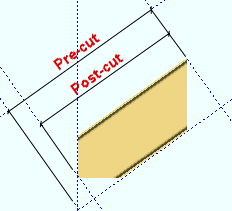
Example: A short stair with a bolt-to-floor end condition.
Pre-cut Post-cut 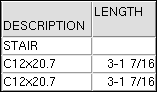
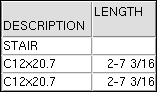
' Pre-cut ' results in the " Length " reported for the near side stringer in the stair's bill of material being the " Order length " of that material. This also corresponds to what is referred to as the saw length on the CNC Setup window. This is the length of the stringer material before cuts were made to its end so that it could be bolted to the floor.
' Post-cut ' results in the stringer's " Length " in the bill being its " Part length." For CNC, this is referred to as the final length . This is the length of the stringer material after its end was cut so that it could be bolted to the floor.
Stair Edit window: "NS stringer length on BOM" and/or "FS stringer length on BOM"
contents | home > project settings > plugin defaults > command plugin defaults >
------ Tread support settings ------
Interior bottom riser support: ![]() or
or ![]() . This "
. This " ![]() Tread support settings " option applies to stair tread definitions using continuous tread or pan treads with ' Dual supports ' or a ' Single support '. Depending on the orientation of the stair and view that it is added to, this sets either the "Near side bottom support" or the "Far side bottom support" option on the Stair Edit window.
Tread support settings " option applies to stair tread definitions using continuous tread or pan treads with ' Dual supports ' or a ' Single support '. Depending on the orientation of the stair and view that it is added to, this sets either the "Near side bottom support" or the "Far side bottom support" option on the Stair Edit window.
If this box is checked (
), a bottom riser support will automatically be added to the interior stringer.
If the box is not checked (
), a support will not be added to the bottom riser at the interior stringer.
Stair Edit window: "Near side bottom support" and/or "Far side bottom support"
Exterior bottom riser support: ![]() or
or ![]() . This is similar to the "Interior bottom riser support," but applies to the exterior riser.
. This is similar to the "Interior bottom riser support," but applies to the exterior riser.
If this box is checked (
), a bottom riser support will automatically be added to the exterior stringer.
If the box is not checked (
), a support will not be added to the bottom riser at the exterior stringer.
Stair Edit window: "Near side bottom support" and/or "Far side bottom support"
contents | home > project settings > plugin defaults > command plugin defaults >







