The Universal Rebar Exchange Setup window ( Job Settings )
- This window allows you to add information to the XML file that is exported by the Universal Rebar Exchange command.
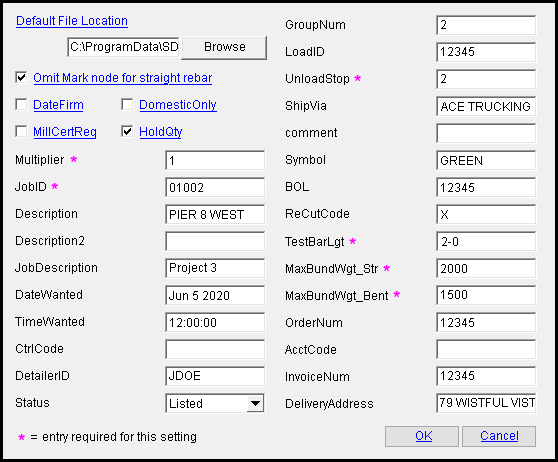 |
| With the exception of " Default File Location ," the options are named for the nodes in the exported XML file to which they correspond. |
Special indicators :


The " OK " button is disabled (grayed out) to indicate a validation error. When all settings are valid, the " OK " button is enabled. 

Red-colored highlighting identifies an entry that is invalid. For example, certain settings cannot be left blank. You need to change that setting, or you will not be able to close this window using " OK ."
On this page :
To open this window :
Home > Job> Plugin Defaults > Command Plugin Defaults > double-click " Universal Rebar Exchange ."
Also see :
- Exporting from your current Job (index)
page 1 | contents | home > Job > plugin defaults > command plugin defaults >
Options :
Default File Location: If you want to change the output destination, press the " Browse " button to open the Save As window. On that window, you can choose a different file folder ( ![]() ) for the file to be placed in as well as a new filename. It is recommended that you give your file the .xml extension.
) for the file to be placed in as well as a new filename. It is recommended that you give your file the .xml extension.
Omit Mark node for straight rebar: ![]() or
or ![]() . The <Mark> node, when present, contains bend information for each bar item.
. The <Mark> node, when present, contains bend information for each bar item.
If this box is checked (
), the <Mark> node and all of its child nodes (<Mark>, <MarkID>, <BendID>, <Dimensions>, and <Dimension>) are omitted.
If the box is not checked (
), the <Mark> node and all of its child nodes are included for straight rebar items.
If this box is checked (
), the value of the text node held by the <DateFirm> node is "true." This indicates that the date that the material is wanted is not expected to change.
If the box is not checked (
), the value of the text node held by the <DateFirm> node is "false."
If this box is checked (
), the value of the text node held by the <MillCertReq> node is "true," indicating that Mill Certifications are required for this material
If the box is not checked (
), the value of the text node held by the <MillCertReq> node is "false."
If this box is checked (
), the value of the text node held by the <DomesticOnly> node is "true," indicating that this job's material must be domestically sourced.
If the box is not checked (
), the value of the text node held by the <DomesticOnly> node is "false."
If this box is checked (
), the value of the text node held by the <HoldQty> node is "true," so that quantities aren't consolidated or split.
If the box is not checked (
), the value of the text node held by the <HoldQty> node is "false."
Note: The remaining options have the same names as the XML nodes that they correspond to. Entries to these fields become the value of the text nodes held by the corresponding nodes. For more information, see www.rebarsoftware.com/xml/ReleaseExchange.xsd -- specifically, the XML schema description's documentation elements.
page 1 | contents | home > Job > plugin defaults > command plugin defaults > | top
To close Universal Rebar Exchange Setup :


"OK" (or the Enter key) closes the Universal Rebar Exchange Setup window and saves the settings on it to the Job Settings file loaded with your current Job . These options are applied the next time you start a new Modeling session and use the Universal Rebar Exchange command.
"Cancel" (or the Esc key) closes this window without saving any changes made to it.
page 1 | contents | home > Job > plugin defaults > command plugin defaults > | top







