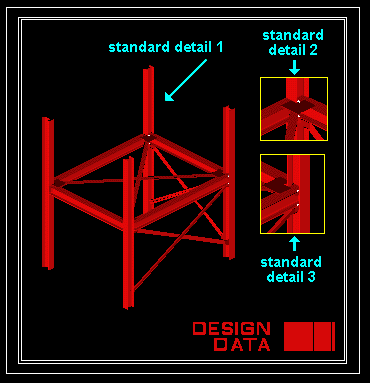Erection Sheets (topic)
- Purpose of erection sheets
- Developing an erection sheet outline
- To create an erection sheet
- Adding erection views to an erection sheet
- Erection sheets with standard details of erection views
Also see :
- Erection view drawings (placed on detail sheets)
- Rename Project Items (utility can rename erection sheets that have been added in Site Planning)
- Delete Project Items (utility can delete erection sheets that have been added in Site Planning)
- Comment layers (may be used to add graphics to sheets)
- Plotting (details must be on sheets to be plotted)
- Making comments & entering status data (topic)
Erection sheets are used to place 2D erection views on. Or they may be used to place job standard details of erection view details on.
2D erection views must be placed on erection sheets before they can be plotted . They cannot be printed unless they have been placed onto sheets.
page 1 | contents | topics | top
Developing an erection sheet outline :
Because erection sheets are distinct from other kinds of sheets, you will probably want to develop an unique sheet outline for use as a template for your erection sheets. You should assign this sheet outline a name that will allow you to easily identify it as a sheet outline for erection sheets. For instance, you may want logos and a border on your erection sheet outline, but not a bill of material.
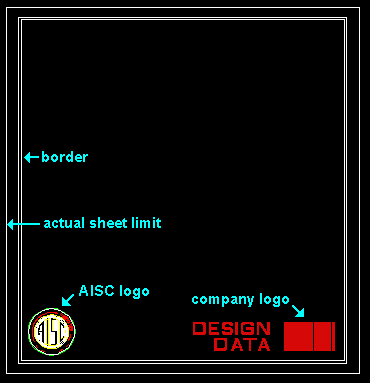
page 1 | contents | topics | top
1 . The " New... " button can be found on the drawing selection window for the Drawing Editor . Use any one (1) of the following methods to open the drawing selection window:
Method 1 : Home > Launch Drawing Editor .
Method 2 : Drawing Editor > File > Open ( Ctrl + o ).
2 . The drawing selection window opens.
2a : Select the following drawing type:'
Erection sheets '.
2b : Press the " New... " button.
3 . Type in the " Drawing name " (up to 61 characters) that you want to give the erection sheet. Then press " OK ."
4 . A selection dialog opens. On it is a list of sheet outlines . Double-click the sheet outline that you want.
5 . The newly created erection sheet opens. Except for those graphics from the sheet outline, the new sheet is totally blank. You need to Save it to have a permanent copy made of it.
page 1 | contents | topics | top
Using Sheet Item Add to add a drawing :
Before erection view details can be printed, they must be placed onto erection view sheets.
Shown below is an erection view detail that has been placed directly onto an erection sheet using Sheet Item Add in a full-featured SDS2 program .
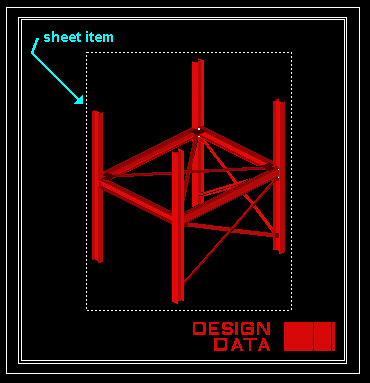
When you review an erection sheet, you may find that it has an erection view detail placed on it.
page 1 | contents | topics | top
Erection sheets with standard details of erection views :
An alternative way to add 2D erection views to erection sheets is to add them as job standard details.