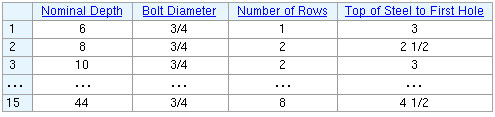The Schedule of Minimums for Structural Members ( Job Settings )
- The Job Settings that you can review on this read-only window apply as minimums in a full-featured SDS2 program . If necessary, connection design may increase bolt diameters or the number of rows in order to allow the connection to stand up to heavier loading conditions.
Also see :
- Clip angles (schedule influences design of)
- Bent plates (schedule influences design of)
- End plates (schedule influences design of)
- Beam-to-beam splice plates (schedule influences design of)
- Shear tab (schedule influences top to 1st hole dimension of)
- Connection design (affected by entries made to this window)
page 1 | contents | home > project settings > Job > design > | classic
To open the Schedule of Minimums for Structural Members :
Method 1 : Home > Project Settings > Job > Design > Schedule of Minimums for Structural Members .
Methods 2, 3 & 4 : In Modeling or the Drawing Editor , choose Settings > Job Settings > Schedule of Minimums for Structural Members (classic), or use a keyboard shortcut , or click the icon.
page 1 | contents | home > project settings > Job > design > | classic | top
Columns on the Schedule of Minimums :
Nominal Depth: The nominal depth of the beam ( a distance ). This applies to beams using wide flange or channel section sizes.
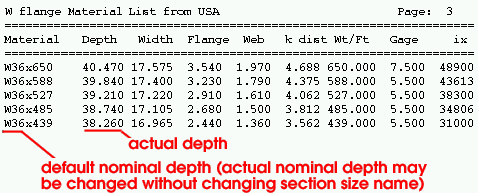
|
| A beam's nominal depth will typically be different from (although close to) the actual depth of the beam. |
Note: Each section size has a " Nominal depth " associated with it in the local shape file . This is the nominal depth that be used for a particular section size.
Bolt Diameter: The diameter (in the primary dimension " Units " or in other units ) of the bolts that will be used to attach the clip angle , bent plate , end plate , or beam-to-beam splice plate to the main material of the beam with the particular " Nominal Depth ."
diameter ![]()
Effect on a full-featured SDS2 program: In cases where the shear load necessitates a stronger connection with larger diameter bolts than shown here, a full-featured SDS2 program may increase the bolt diameter.
Number of Rows: The minimum number or rows of bolts ( 1 to 100 ) that will be designed for the attaching of the clip angle , bent plate , end plate , and beam-to-beam splice plate to the beam with the particular " Nominal Depth ."
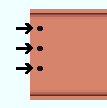
|
Number of rows = ' 3 ' |
Effect on a full-featured SDS2 program: In cases where the shear load necessitates a stronger connection with more rows of bolts than shown here, A full-featured SDS2 program may increase the number of rows of bolts.
Top of Steel to First Hole: The distance (in the primary dimension " Units " or in other units ) from the top flange of the beam to the center of the first hole.
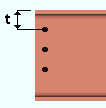
|
t = top of steel to first hole. |
Effect on a full-featured SDS2 program: The distance shown here is a minimum that applies to the ends of beams of the " Nominal Depth " listed in a particular row that have a connection that attaches to the beam web (including shear tab connections). In cases where the physical geometry of the connection requires a larger distance than the " Top of Steel to First Hole " dimension shown here, the connection design routines in a full-featured SDS2 program will increase this dimension by 1/4 inch increments until it is able to design a connection that works.
Also see: " Bolt spacing " (sets the spacing of holes below the first hole based on the bolt diameter)
page 1 | contents | home > project settings > Job > design > | classic | top