Project Output
To use the path specified in this screen, you must set the configuration that is being used to " Project defined output location " in Utilities > User and Site Options > Output > Edit Configuration
- General Overview
- Related Tools
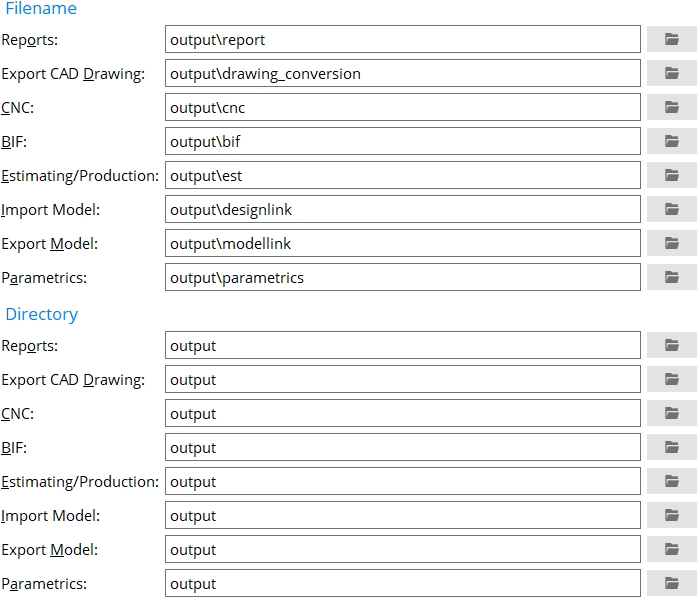
Filename: Sets the name and location of only a single file export when the corresponding " Output configurations " are set to ' Project defined output location '.
Note: If exporting more than a single file, the system defaults to what is set for the Directory output.
Directory: Sets the location of the file exports when the corresponding " Output configurations " are set to ' Project defined output location'.


|
|
OK (or the Enter key) closes this screen and applies the settings.
Cancel (or the Esc key) closes this screen without saving any changes.
Reset undoes all changes made to this screen since you first opened it. The screen remains open.
- User and Site Options > Output > "Output configurations" (where users can direct output to locations set on this window)







