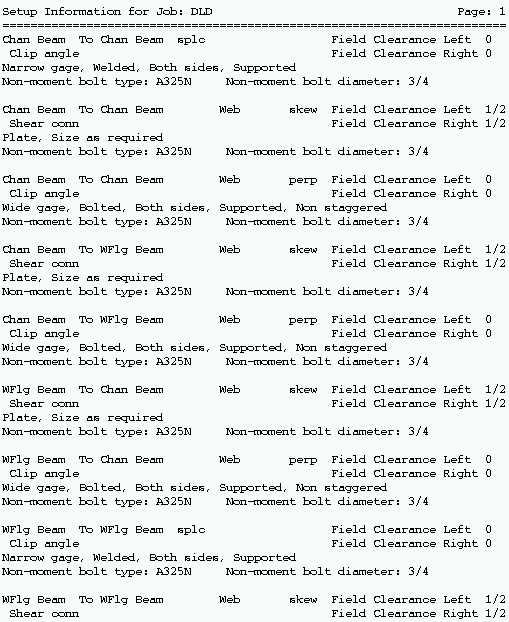Job Settings Report
Also see :
- Reports ( User and Site Options > Output > " Reports " > set report output)
- Report viewer (a good way to output a report)
page 1 | contents | home > project settings > job > print job settings | classic
Example :
Here's a sample page from a Job Settings Report . " DLD " is the name of the Job that was current when this report was generated.
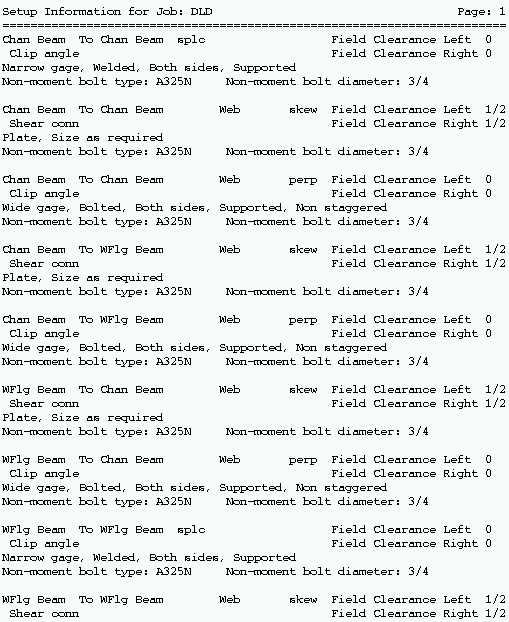
page 1 | contents | home > project settings > job > print job settings | classic | top
Uses for this type of report :
- The Job Settings Report lists the settings in the Job setup that were current at the time the report was generated. Pages in the report are arranged in the same order that they are listed on the Options > Job Options menu. Different Jobs generate different Job Settings Reports . The same Job generates different Job Settings Reports if changes are made at Home > Project Settings > Job between the times that the reports are generated.
- You can use the information in this report to determine what options, if any, need to be altered so that connections are designed per your settings.
- If you are having problems with consistency in connection design, the cause may be that Home > Project Settings > Job has changed, resulting in some connections being designed one way and other similar connections being designed another way. Comparing your current Home > Project Settings > Job to a previously generated Job Settings Report can help you to determine exactly which options have been changed.
- If you have people working under you, it's a good idea to Print Job Settings as soon as you are satisfied that these preference options have been properly set for a particular Job. When troubleshooting, you can check the Job Settings Report against the current settings in Job Options to make sure that nothing has changed.
- Do you have a Home > Project Settings > Job you want to use with future Jobs? Print out a Job Settings Report for reference, then use the utility Copy Project Items to copy Job setup info to your current Job.
page 1 | contents | home > project settings > job > print job settings | classic | top