Connection Group Report
This report is output as a PDF file.
- Step-By-Step
- Tips and Tricks
- Related Tools
1. From Home > Reports page, click the Connection Design button and select Connection Group Report.
2. A selection dialog opens. On it is a list of all Connection Groups in the current job.
Option: Generate combined report combines the reports for all selected groups into a single PDF report when
checked. When
unchecked, individual PDF reports are generated for each selected group.
Alternative: Select Settings to open the Connection group report settings window. When you are done adjusting the settings on this window, click OK.
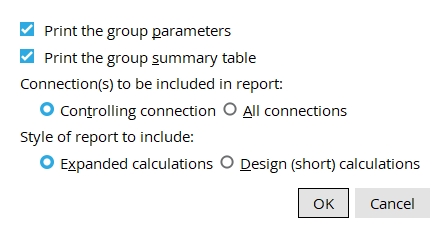
Print the group parameters:
or
When Print the group parameters
is checked, an overview of the connection groups is added to the report. This section includes the connection configuration, framing situation information, and applied load types.
Print the group summary table:
or
When Print the summary table
is checked, a table is generated that lists the member and end with the connection, where the connection frames to, the unity ratio, and any limit states.
Connection(s) to be included in report: Controlling connection or All connections.
Controlling connection includes the Design Calculations or Expanded Calculations for the end with the largest unity ratio in the connection group.
All connections includes the short calculations or expanded calculations for each member end in the connection group.
Style of report to include: Expanded calculations or Design (short) calculations. This determines which calculations will be included in the report.
3. Select one or more connection groups and press OK. The Save report as... window opens, allowing you to choose the destination for the PDF report and to change name of the file. Click the Save button to create the report.
Alternative: Click Cancel on any of the windows mentioned above to end this operation without creating a report.







