 Advanced Selection
Advanced Selection
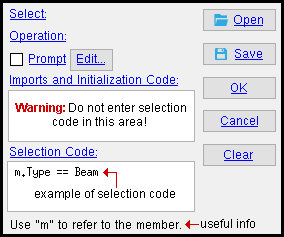

links are to SDS2 Detailing help
Also see :
- Advanced Selection Run
-
 advanced_selection/SDS2 is a link to the SDS2 Detailing manual. The link was put here because the default folder can also be opened in the Site Planning. It contains many advanced selection .sel files that you may find useful.
advanced_selection/SDS2 is a link to the SDS2 Detailing manual. The link was put here because the default folder can also be opened in the Site Planning. It contains many advanced selection .sel files that you may find useful.
page 1 | contents | edit > | selection | selection (index) | top