Cold formed Z material (topic)
Shape file specifications for cold formed Zs :
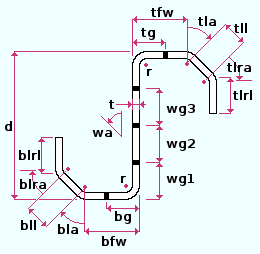
|
d = depth
|
bfw = bttm flange width
|
tfw = top flange width
tla = top lip angle tll = top lip length tlra = top lip return angle top = b lip return length tg = top flange gage |
Angles are measured in degrees. The angles wa , bla & tla are measured from vertical beginning with 0 (zero). The angle tlra is measured from a parallel to tla beginning with 0 (zero). The angle blra is measured from a parallel to bla beginning with 0 (zero).
Other shape file specifications: " Nominal Depth ," " Weight per Unit " (lbs/ft or kg/m).
Additional settings that are not in the local shape file are defined on the Rolled Section Material window. In SDS2 Site Planning, these additional settings, as well as the shape file specifications, are read-only.
Submaterial piece marking: The default submaterial mark prefix for cold formed Z material, is cfz .
Cold formed Z naming convention: Z+nominal depth+steel gage . For example, Z1014 . A cold formed Z section can be added to a shape file (in a full-featured SDS2 program , not in Site Planning) using a entirely different naming convention.
In Modeling and the Drawing Editor : A cold formed Z section must exist in the local shape file before the user of a full-featured SDS2 program can enter it to " Section size " fields on member and material windows in Modeling , or before its weight will be automatically calculated when the user adds it to the " Description " field in the bill editor.
page 1 | contents | material types | shapes properties | top
Reviewing cold formed Z sections in the model :
Users of a full-featured SDS2 program can add cold formed Z material to the model as a miscellaneous member or a submaterial. You cannot add or remove materials from the model in an SDS2 review station .
page 1 | contents | material types | shapes properties | top