Rail material (topic)
Shape file specifications :
| b = base width
n = base thickness m = base thickness h = web length d = depth R = web radius cb = head width bottom ct = head width top |
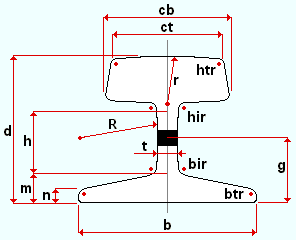
|
htr = head top radius
hir = head inside radius bir = base inside radius btr = base top radius |
Additional settings to the specifications found in the local shape file are defined on the Rolled Section Material window. These additional settings are read-only in SDS2 Site Planning.
Submaterial piece marking : The default submaterial mark prefix for rail material is m .
Section size naming convention: CR+lbs/ft . For example, CR85 . A rail section can be added to a shape file in a full-featured SDS2 program using an entirely different naming convention than that described above.
In Modeling and the Drawing Editor : A rail section must exist in the local shape file before a user of a full-featured SDS2 program can enter it as a " Section size " to member and material windows in Modeling , or before its weight will be automatically calculated when the user adds it to the " Description " field in the bill editor.