The Zone and Sequence Options setup window ( Job Settings )
| Settings on this window are read-only . They tell you how this window has been set up for this Job in a full-featured SDS2 program . |
Also see :
- Break major marks apart by (related setup option)
- Zone ( Model > Status Display > General status options > )
- Sequence ( Model > Status Display > General status options > )
page 1 | contents | home > project settings > job > modeling > | classic
Method 1 : Home > Project Settings > Job > Modeling > Zone and Sequence .
Method 2 : .In Modeling or the Drawing Editor , choose Settings > Job Settings > Zone and Sequence (classic), or use a keyboard shortcut , or click the icon.
page 1 | contents | home > project settings > job > modeling > | classic | top
------ Sequence information ------
Maximum sequences (1-499): A positive, whole number (integer) from 1 to 499 that sets the number of sequences that the 3D model in Modeling can be divided into.
Example: If the user of a full-featured SDS2 program has typed in ' 10 ' here, that user will be able to assign any one of ten different sequences to individual members.
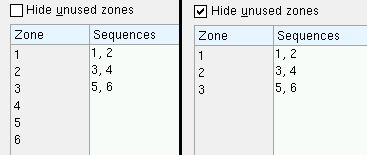
When this option is checked (
), only zones for which sequences have been defined will be listed on the Zone and Sequence Table .
When this option is not checked (
), the number of " Maximum sequences " will determine the number of zones listed on the Zone and Sequence Table , regardless of whether or not sequences have been " Defined " for them.
This table lists zones (left column) and their assigned sequences (right column).
A zone may have more than one sequence assigned to it, but no sequence may be assigned to more than one zone. This means that different zones cannot be assigned the same sequence.
If no sequences are listed for a particular zone, then that zone is " unused ."
The " Sequence " that is assigned to a member is shown on its edit window.
page 1 | contents | home > project settings > job > modeling > | classic | top